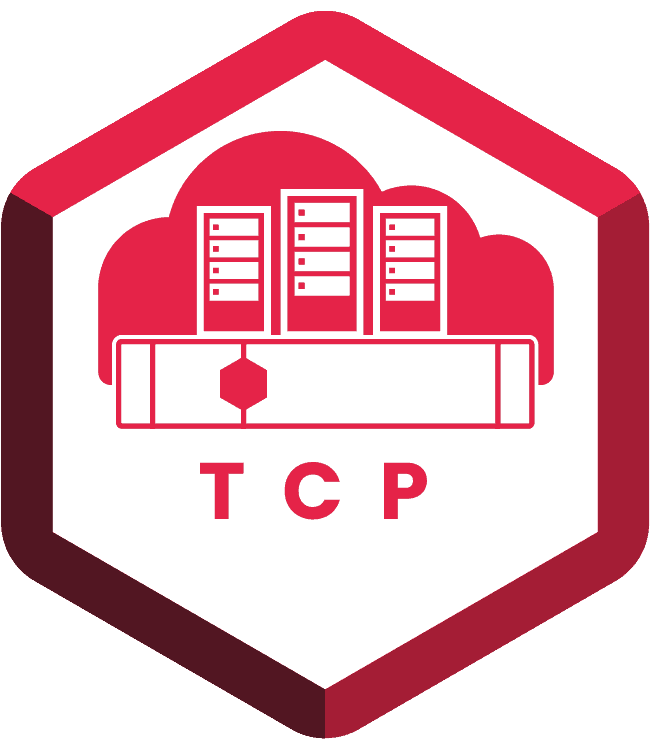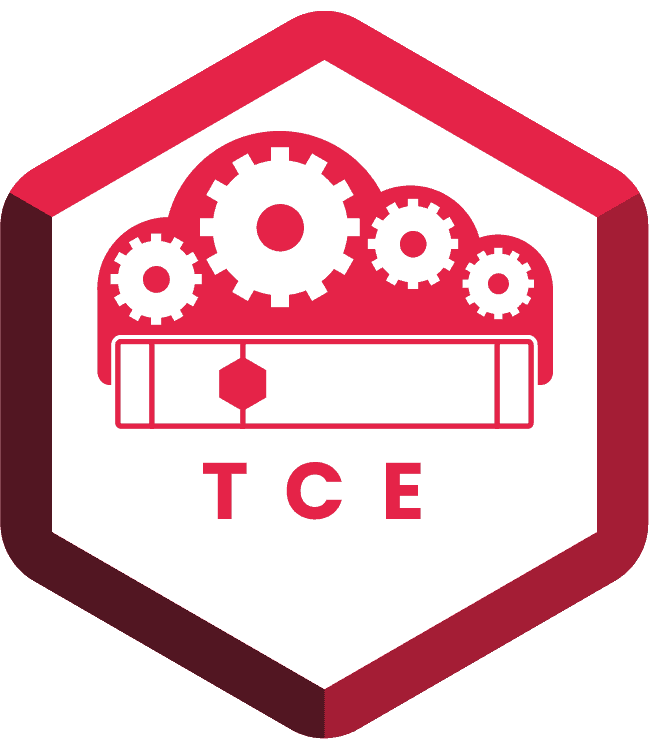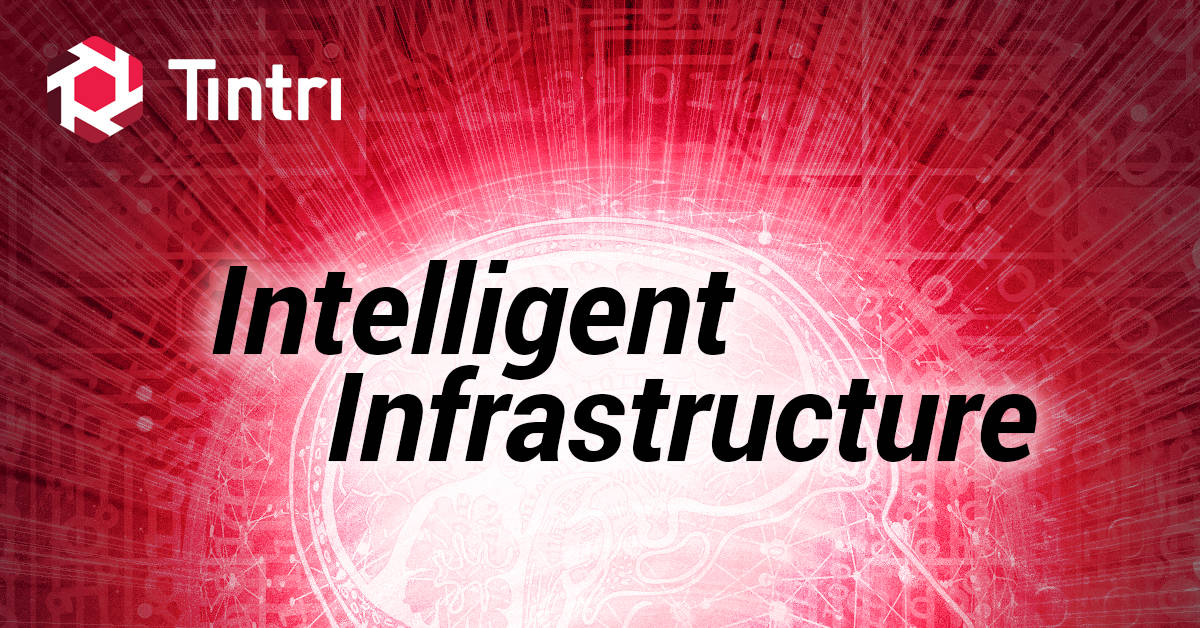- KEY TAKEAWAYS
- To succeed at VDI, get users involved early in the process, act as a service provider, and follow a phased deployment approach.
- By proceeding systematically from proof of concept to pilot to a phased roll out, you maximize the chances for VDI success and acceptance.
- Tintri VMstore facilitates VDI deployment with a plug-and-play approach that takes the mystery out of managing storage for VDI.
By following a few general guidelines and using a phased deployment approach, you can ensure the success of your VDI deployment, no matter how many seats you are planning to deploy.
Over the past ten years the approach to VDI deployment has evolved. The biggest challenge that VDI faces these days is that there are scars everywhere. Most of you have almost certainly deployed it or known someone who has. For years, it was extremely difficult to get right—initially VMware saw a success rate of 50% at best. If you go back five years, storage amounted to 60%–70% of CapEx. Cost savings, if any, didn’t come until two to three years down the road.
Today, all that has changed. Storage costs are often less than 10% of the total, with most of the expense going to licensing costs. Done correctly, VDI can deliver significant CapEx and OpEx savings—all while giving your employees more mobility and more flexibility.
This blog explains how to go about planning and executing a successful VDI deployment. Included are some of the advantages that Tintri VMStore brings to the table with Intelligent Infrastructure. In a later blog, we dig a little deeper into some of the nuances of VDI deployment including graphics acceleration.
Guidelines for VDI Planning
Before you start planning a VDI rollout, there are a few guidelines worth keeping in mind:
- Get end-users involved early. If you’re in IT, it can be a mistake to assume anything about the day-to-day workflow of those in finance departments, marketing, sales, et al. or how VDI will or won’t affect them.
- Prepare to become a service provider. If you’re in a field like healthcare, the level of service you deliver has a direct impact on the doctors and nurses delivering patient care. While the impact of good—or bad—service may be less dramatic in other industries, VDI has a direct effect on end-users’ ability to perform their jobs. It’s up to you to make sure that experience is positive.
- Take a phased approach. The good news is that many companies have gone before you. The necessary steps to succeed with VDI are well understood, as described in the next section. If you use a phased approach with clearly defined success criteria for each phase, your rollout will go smoothly and surprises will be kept to a minimum.
A Phased Approach Ensures Success
To ensure your VDI deployment goes as expected, it’s a good idea to proceed in phases. Most of the successful VDI deployments we’ve been involved with have used some variation of the methodology below. Once you complete your initial architecture and technology review and have an idea what technologies you plan to use, you’ll want to progress through these phases:
- Proof of Concept (POC). The first step is always a POC with a few power users. You need to understand what a day in the life of the user looks like and make them a part of the process of building the environment. The goal is to prove that the technology works for someone who uses the desktop every day. Note that the POC is a laboratory exercise. The virtual desktop doesn’t take the place of the user’s existing desktop at this point.
- Pilot. Once the POC has been completed, the next step is to do a pilot using virtual desktops in production in place of users’ existing desktops. The key here is to keep it small, maybe just ten users, certainly no more than 25. This phase typically takes a few days to a few weeks, ending after any kinks have been worked out.
- Rollout Phase 1. In phase 1, you roll out virtual desktops to 5%-10% of the target user base. If your ultimate target is 1,000 desktops, that means 50-100 desktops in this phase. Phase 1 typically lasts a month to two months. This gives you the time to stage any additional equipment and technology you will need when you add more users.
- Rollout Phase 2/Phase 3. Once you’ve reached this point, you have a little flexibility in your end game. Some sites rollout virtual desktops to 100% of the remaining targeted users all at once. Other sites choose to do 50% in Phase 2 and the final 50% in a Phase 3.
VMstore Intelligent Infrastructure Simplifies VDI
The advantage that VMstore brings to VDI is that it makes storage the simplest part of the solution, so you can just plug and play. VMstore eliminates most of the big VDI problems of the past. A series of blog posts from last summer explored the advantages of VMstore for VDI performance, data protection, and data efficiency.
Because VMstore does everything at the VM level, it works perfectly for VDI. VMstore performs every operation at the level of the VM or vDisk, making it much easier for virtualization and desktop administrators to understand and manage.
As long as a project is done correctly, storage will no longer be a problem. One long-time VDI manager likes to talk about how, before moving to VMstore Intelligent Infrastructure, it was a full-time job to manage 120,000 seats. Today, the number of seats has grown to 200,000, but he spends just four hours a month managing the environment.