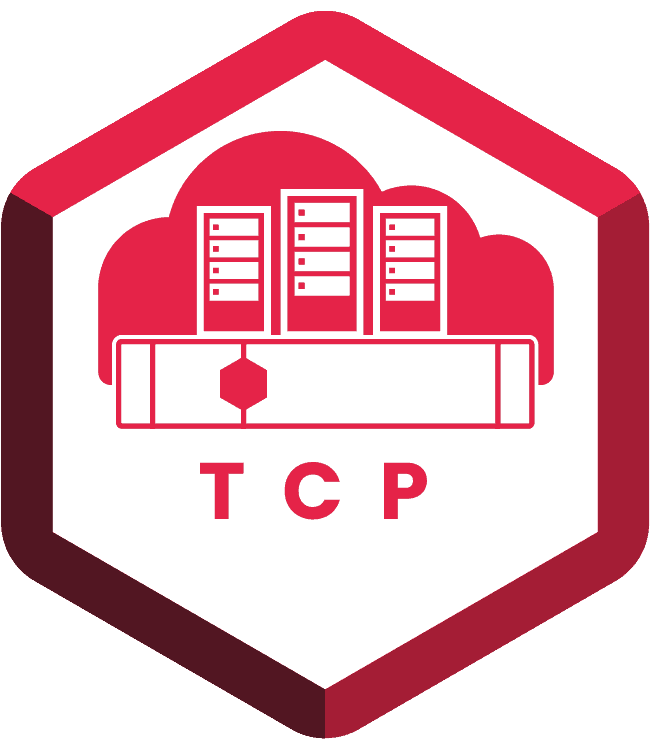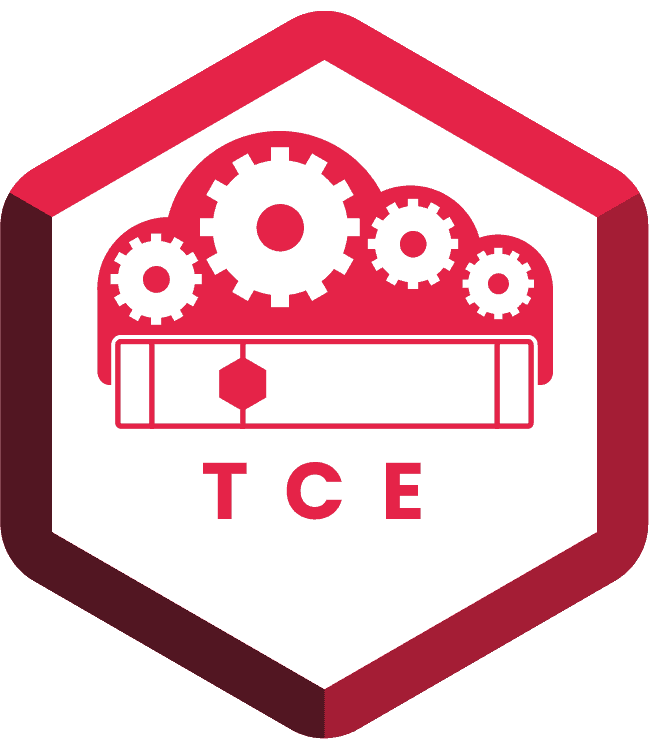- KEY TAKEAWAYS
- Virtual desktop infrastructure deployments require careful attention to data protection and availability.
- Tintri VMStore combines resiliency and scale-out features with built-in data protection options and integration with leading data protection partners to protect your virtual desktops.
- By operating at the VM-level, Tintri VMStore simplifies data protection and accelerates desktop VM restores.
Data Protection and Disaster Recovery with a Difference
Tintri gives you everything you need to protect and manage virtual desktops:
- Snapshots. Fast, point-in-time, space-efficient copies
- Replication. Both asynchronous and synchronous
- Clones. Space efficient, writable copies of virtual desktops
- Partner integration. Full support for Veeam and Commvault
You’ve probably seen other all-flash storage that advertises similar capabilities. The Tintri VMStore difference is that we are able to perform all operations at the VM or vDisk level. Other storage operates on volumes or LUNs that can contain tens or hundreds of VMs. The result is that you can’t protect each VM the way you want and you can’t restore an individual VM quickly.
Restore Matters
Suppose you need to restore a desktop VM urgently. You’d like to restore from the latest snapshot, but with LUN-based storage you can only snapshot (and thus only restore) the entire LUN. Restoring the snapshot would overwrite all the other VMs. Not very desirable. The best alternative is to find enough scratch space, restore the entire LUN, and then copy the VM you need. With Tintri, you just restore the VM snapshot you need and you’re done.
Another complication is that most snapshot backups limit you to restoring to a specific point in time. Essentially, you have a one-way ticket to the specified backup point. Once you use it, you lose the ability to restore snapshots taken after that. Tintri SyncVM allows you to move back and forth between recovery points to find the exact point in time you need. Tintri customer Clouditalia talked about the benefits of SyncVM in a recent Q&A discussion.
The Tintri VMStore Advantage
As you can see, VMstore delivers a multitude of data protection and availability advantages for virtual desktop infrastructure including built-in resiliency, scale-out, and backups and replication at the VM level. Given all the recent ransomware attacks, these are capabilities you can’t afford to overlook.
Tintri VMStore really shows its metal when it’s time to do a restore. The ease and flexibility of SyncVM lets you accomplish restores in moments.
Data protection and availability considerations for virtual desktop infrastructure are different than for physical desktops. You need the right storage choices for your environment.
Organizations of all types and sizes are turning to virtual desktop infrastructure—or VDI—to replace physical desktop systems and deliver greater mobility, flexibility, and security. Three-quarters of today’s businesses have deployed or are deploying virtual desktop infrastructure to address the needs and expectations of today’s working professionals.
In our first post in this series, we looked at the advantages of all-flash storage and performance isolation for virtual desktop infrastructure. This time we look at the increased importance of data protection and disaster recovery (DP / DR) to protect desktop availability.
Storage systems once played a more-or-less passive role in DP / DR. Today, they are frequently the star players. Choosing the right storage maximizes the availability of your virtual desktop environment.
VDI Backup and Availability
The important thing to realize is that a virtual desktop environment is dramatically different than the physical desktops it replaces. Where a failure used to mean one user sitting idle, a failure in your virtual desktop environment could leave thousands of users unable to do their jobs.
When companies move to virtual desktop infrastructure, they tend to provide the same data protection as they did for physical desktops. However, methods that made sense for physical machines will need to be adapted or replaced to support the virtual desktop environment. In addition to any user data, it’s important to ensure that important databases, master images, and other files are backed up regularly.
Backup is only the first step in protecting virtual desktop availability. You also need to take steps to ensure that your virtual desktop infrastructure—especially all-flash storage—is resilient to failure.
Some companies deploy virtual desktop infrastructure environments in two separate data centers in an active/active configuration. If systems in one data center go down, affected desktops can be restarted in the other data center quickly, allowing work to resume.
Choosing Storage to Protect Your Environment
All-flash storage is strongly preferred for performance in virtual desktop environments. But performance isn’t the only thing that matters. You also want to look for all-flash storage that provides a high level of resiliency and features that will aid in data protection tasks.
- Resilience to drive failure. Your storage is the first line of defense against drive failure and data loss.
- Controller resilience. Your environment needs to be able to sustain a controller failure without disruptions or noticeable decreases in performance.
- Snapshot. Space-efficient snapshots serve as a simple and fast form of data protection.
- Replication. Built-in replication (asynchronous and synchronous) allows you to replicate your virtual desktop infrastructure environment regularly to protect against disaster.
- Fast recovery. Ability to restore at the VM, vDisk, folder, or file level can greatly accelerate recovery.
All-Flash Storage to Protect Your Virtual Desktop Environment
Tintri Intelligent Infrastructure meets or exceeds all the requirements described.
Hardware Resiliency and Scale Out
Tintri VMstore feature a proprietary RAID implementation that delivers complete data integrity and protection against two simultaneous drive failures. Our hardware combines a dual-controller design with federated scale out.
Even the smallest VDI deployments benefit from Tintri’s hardware resiliency. As your deployment grows, your storage infrastructure scales out. Tintri VM Scale-out:
- Optimizes desktop VM placement across multiple Tintri VMstore systems based on a complete picture of each VM’s storage capacity and performance needs.
- Gives you least-cost recommendations, saving you time, bandwidth, and capacity to maintain optimal distribution of desktop VMs.
- Learns every time you edit its recommendations and provides fine-grained control.