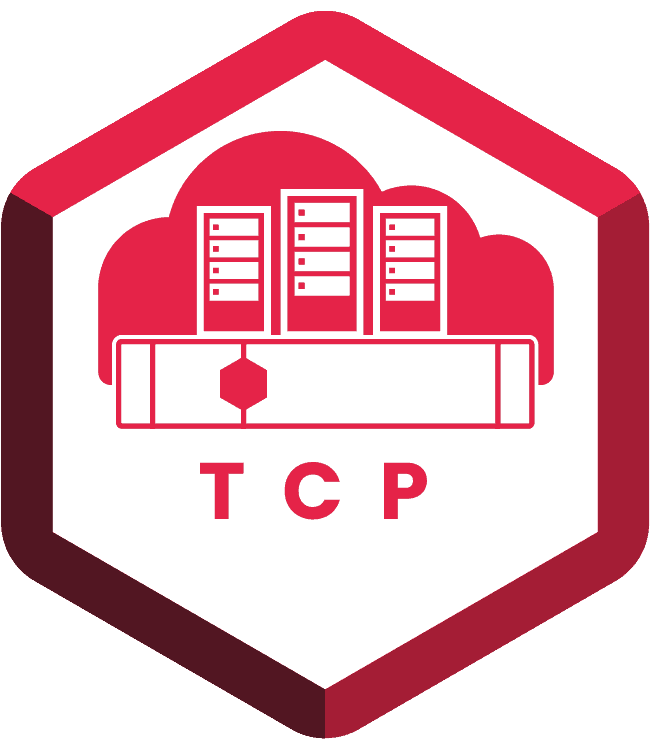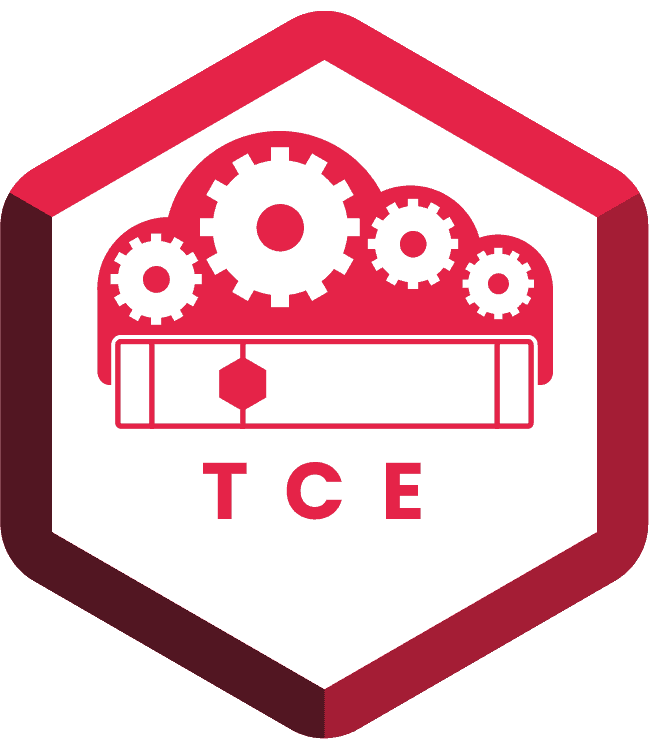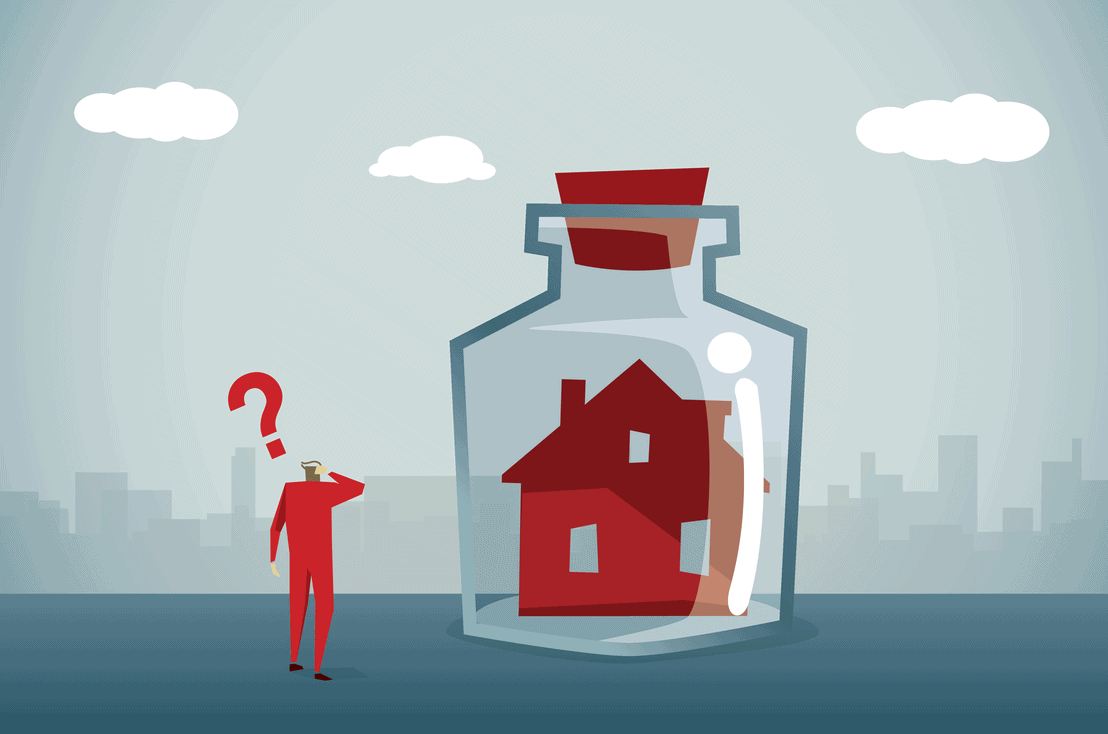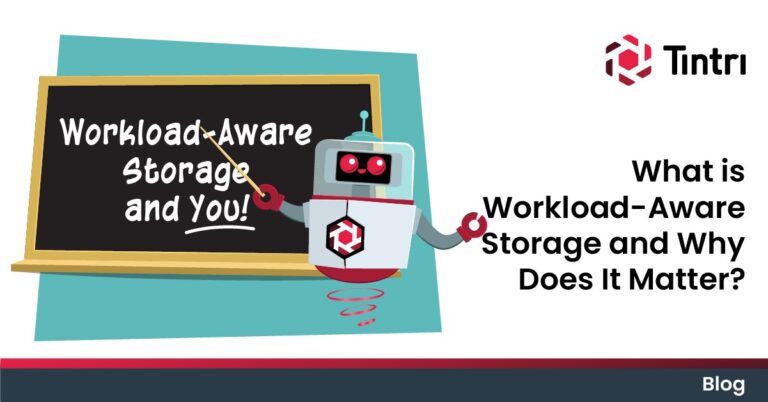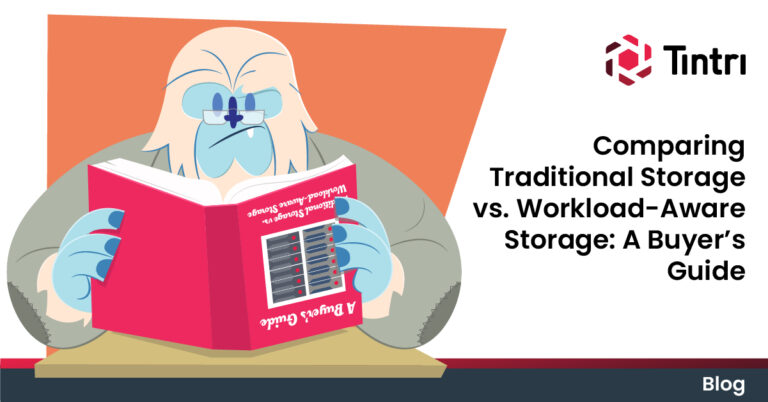- KEY TAKEAWAYS
- For VDI, choose storage with a full set of efficiency and data reduction features including inline deduplication, compression, and thin provisioning.
- Tintri VMstore data efficiency decreases the total storage capacity you need to purchase by up to 90% and reduces space, power and cooling needs.
- Working at VM granularity, Tintri VMstore maximizes desktop VM density, greatly simplifying management.
Efficient Infrastructure for VDI
Storage can be a significant part of the cost of a VDI deployment. Tintri delivers the full benefits of inline deduplication, compression, and thin provisioning for virtual desktop environments. With Tintri, you can pack VMs far more densely and put an end to over-provisioning:
- Slash storage footprint by 90%
- Reduce power costs by 90%
- Manage and analyze your virtual desktop infrastructure environment with no third-party software.
Because Tintri VMStore operates at the granularity of the VM or container—rather than the LUN or volume as other all-flash storage systems do—it is not only simpler to manage and far more efficient, it also offers unique capabilities that other storage systems can’t match. Efficient automation and cloning requires storage that manages and understands VMs natively.
Tintri Intelligent Infrastructure was built from the ground up with virtualization in mind, so features like cloning, snapshotting, and replication are all enabled at the VM level. Cloning and snapshotting of individual VM base images (rather than at per-volume granularity) enhances overall VDI performance and capacity.
No matter whether you are using linked clones, full clones, or alternative image management techniques, Tintri delivers maximum efficiency and minimum management overhead.
Inline Data Efficiency is the Answer
If your virtual desktop infrastructure environment is going to consist of a large percentage of full clones, then choosing storage with advanced data efficiency features is a must. Several efficiency technologies are available for all-flash storage that can greatly reduce the total amount of storage capacity you’ll need. Additional savings result from reductions in space, power, cooling, and management. Choosing storage with these capabilities will ensure you achieve maximum efficiency while minimizing the amount of storage you need:
- Inline Deduplication. Why store multiple copies of the same data over and over again? Deduplication removes copies of identical blocks, reducing your overall storage footprint and eliminating redundancy across user files stored on virtual disks.
- Inline Compression. Compression also does a good job of reducing capacity requirements for most data types. Efficient compression algorithms further reduce space requirements without affecting performance.
- Thin provisioning. Just like disks on physical desktops, the virtual disks used for VDI initially have a lot of empty space. Thin provisioning reduces the amount of storage you need to allocate to applications and services upfront, saving you from having to allocate that space until it’s actually needed.
For virtual desktop environments, inline deduplication in particular makes a huge difference. Suppose you were creating 1,000 full clones. With post-process deduplication, you’d need enough space to accommodate all 1,000, then you’d get that space back after the deduplication process ran. With inline deduplication, you can accomplish the same cloning task with far less physical capacity because duplicate blocks are never written to storage.
Inline operations also prevent data from being written unnecessarily, reducing write cycles on flash drives and reducing wear.
The right data reduction capabilities dramatically decrease capacity needs in virtual desktop environments. Storage with data efficiency technologies is essential to save capacity and WAN bandwidth.
Organizations of all types and sizes have turned to virtual desktop infrastructure—or VDI—to replace physical desktop systems and deliver greater mobility, flexibility, and security. Three-quarters of today’s businesses have deployed or are deploying virtual desktop infrastructure to address the needs and expectations of today’s working professionals.
In our first post in this series, we looked at the advantages of all-flash storage and performance isolation for virtual desktop infrastructure. Second, we looked at the importance of data protection and disaster recovery (DP / DR) to protect virtual desktop availability.
This post discusses the importance of data efficiency and VDI. Inline deduplication and compression in combination with thin provisioning can greatly reduce your storage capacity requirements and result in significant cost savings.
The VDI Storage Challenge
There are two basic methods of provisioning virtual machines for virtual desktop infrastructure. Linked clones allow you to provision multiple virtual machines that share a single baseline image, saving storage space and accelerating provisioning. In practice, this method works well for environments that use non-persistent desktops such as hospitals and computer labs.
When your users expect a persistent desktop environment that they can customize, linked clones don’t work nearly as well. The alternative, full clones, are byte-for-byte copies of a master image. These work much better for persistent desktops, but they result in many copies of each guest OS, as well as application files and other duplicate files in your virtual desktop environment.
Those numbers add up quickly. A common guest OS, such as Windows 10, can require 15 to 20GB of storage just for the OS. By the time you add applications to the user environment, you may be looking at 30-40GB of space per desktop. So, for every 1,000 users, you could be dedicating roughly 40TB of flash storage when full clones are used (as I discussed in the first post of this series, all-flash storage is highly recommended for VDI performance). That’s a significant number, especially when you consider that you are using it to store 1,000 copies of essentially the same data.