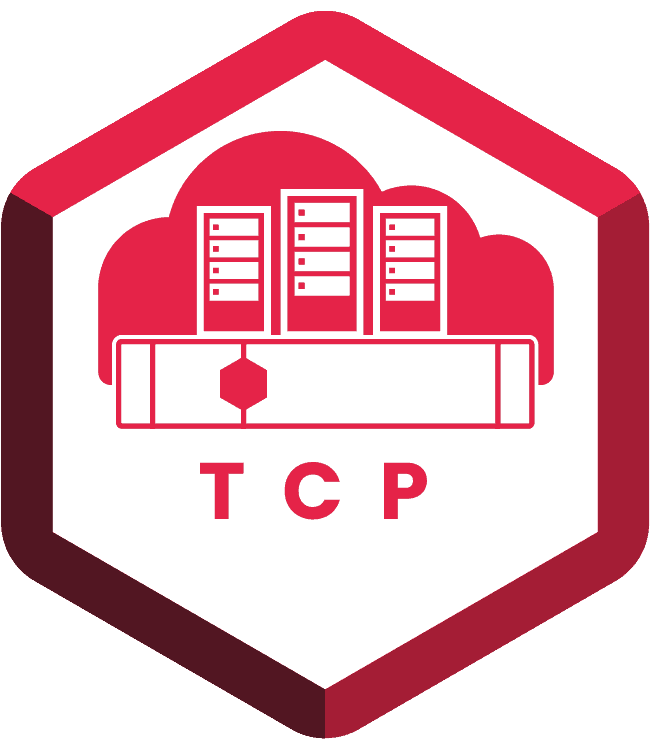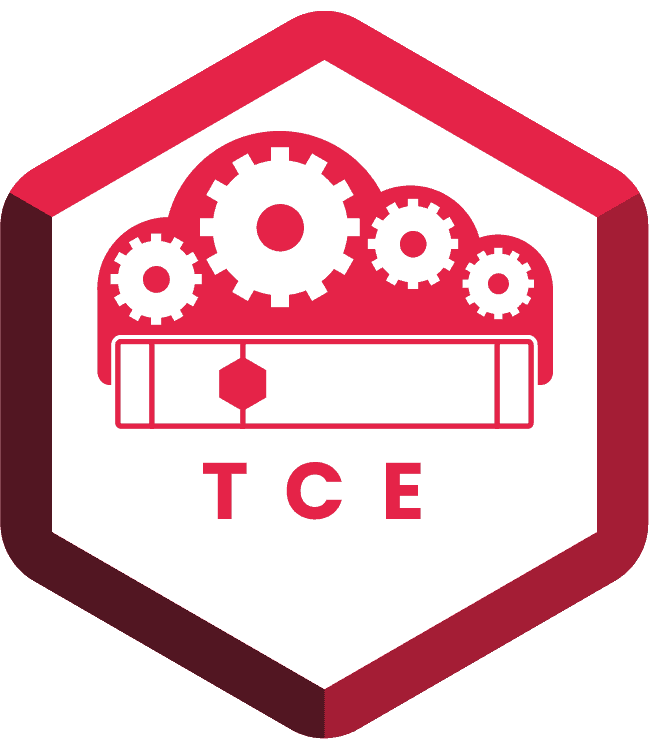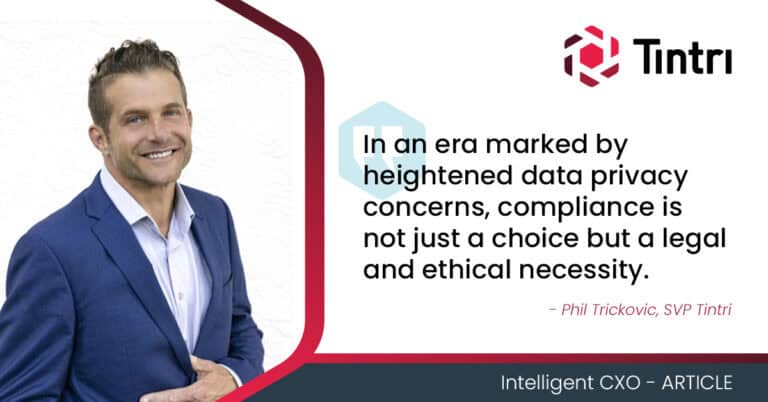Tintri TxOS and TGC release 5.3.0.1 highlights
Our Tintri engineering teams are working at full tilt to keep Tintri VMstore the most advanced and revolutionary storage platform available today. We just released an update to both TxOS, the software that runs on VMstore appliances, and the Tintri Global Center (TGC) management plane. In this post, we will cover what has been updated and how these updates affect deployment by our customers. There is so much packed into this latest release that a single post cannot do it justice, so we will simply highlight the changes. Please review the release notes which can be found after logging into Tintri Support https://support.tintri.com/download/
The payload of the new release breaks down into five categories: bug fixes and security, user interface improvements, additional hardware support, NFS 4.1 beta, and vSphere tags support. Let’s cover the changes for each of these in a bit more depth below.
vSphere Tag Support
This is the singular new feature in 5.3 I am most excited about. Our customers have experienced a long line of high value enhancements, and this one is no different. What do I mean by that? For the first time, Tintri products read tags from vCenter, and you can use them for filtering objects in the TGC UI. They are also now capable of being used in service groups, so your protection policies, snapshots, replication, and more can be aligned based upon tagging in vSphere. What is even more Tintri-tastic (yah, I went there) is vSphere Tags are available with Tintri Analytics as well, so the per VM slicing and dicing you’ve come to love has now been extended to include tags. Lastly, Tintri Analytics is the only tool I’m aware of that keeps the history of your vSphere Tag usage. We believe this is a real win for existing users of vSphere tags, and it makes them more attractive for those customers not currently leveraging this feature.
NFS 4.1 Beta
We have been hard at work behind the scenes adding NFS v4.1 support to the VMstore. In TxOS 5.3, we are pleased to announce public beta. We are proud of our progress and look forward to having NFS v4.1 publicly available later this year. If you are interested in participating in the public beta, please contact your sales team.
Additional Hardware and Software Validation
We have added 4TB (3840GB) drives for all VMstore models in the T7000 Series. You can use 2TB, 4TB, or 8TB drives in these systems, and we look forward to adding additional drive sizes in the future. This will ultimately allow our customers to tailor the configuration to any number of specific needs.
We also added certification for DAC connections with our 100 GbE NICs; we already supported MPO-12 but now have validated both configurations.
VMstore and TGC fully support the latest version of Citrix Hypervisor, 8.2. This will be welcomed by our many Citrix customers.
User Interface Improvements
We squeezed many UI improvements into this release. The largest addition is a Task Manager section that allows you to track long running activities and monitor their status. Long running tasks could be drive-by-drive capacity expansion, SyncVM, cloud adoption tasks, and more. You can find the Task Manager in the top right corner of TGC; click there and explore what you have running in the background on your systems. It gives excellent insight into the status of completed, in progress, and even failed tasks, as you can see in the screenshot below.
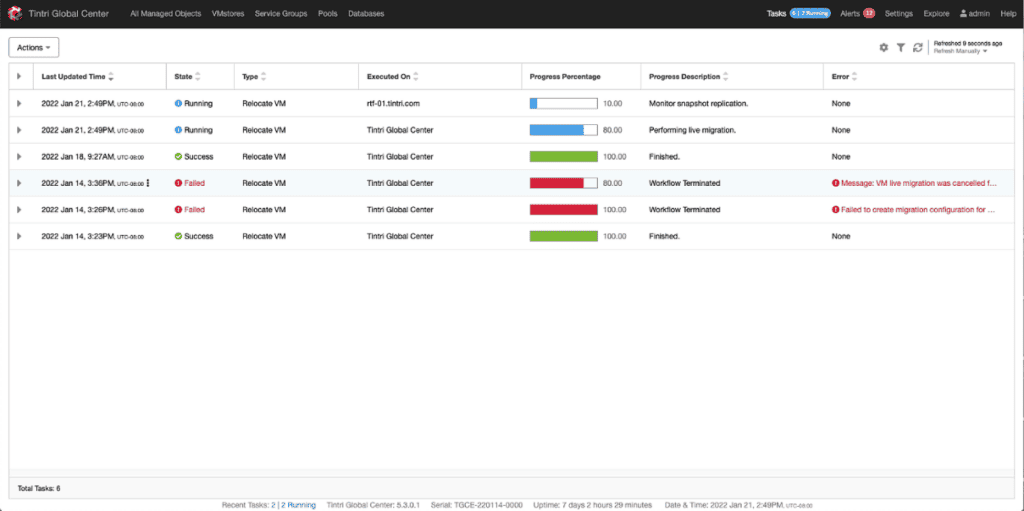
There are various other UI improvements, such as setting configuration for SNMP, alerts filtering which affords better control over what you want to see, and advanced backup battery health reporting that provides fortified data protection in the event of a T7000 series system power loss.
Security and Bug Fixes
We are always striving to provide a secure and stable platform, so each software release will have refinements in several areas. The release notes list out all the individual bug fixes with accompanying explanations. Let’s just say we’ve added a few enhancements to security in areas not related to Log4J, which we were not directly impacted by. There is always room for improvement, so we constantly monitor best practices and add security measures when needed. In addition, multiple standard bug fixes impacting stability and performance have been included.
I hope you agree the new features in 5.3 make the best solution on the market for storing VMs and databases even better. I believe that now more than ever Tintri provides our customers with unmatched insights, performance, and automation that enables them to make the most of every day.