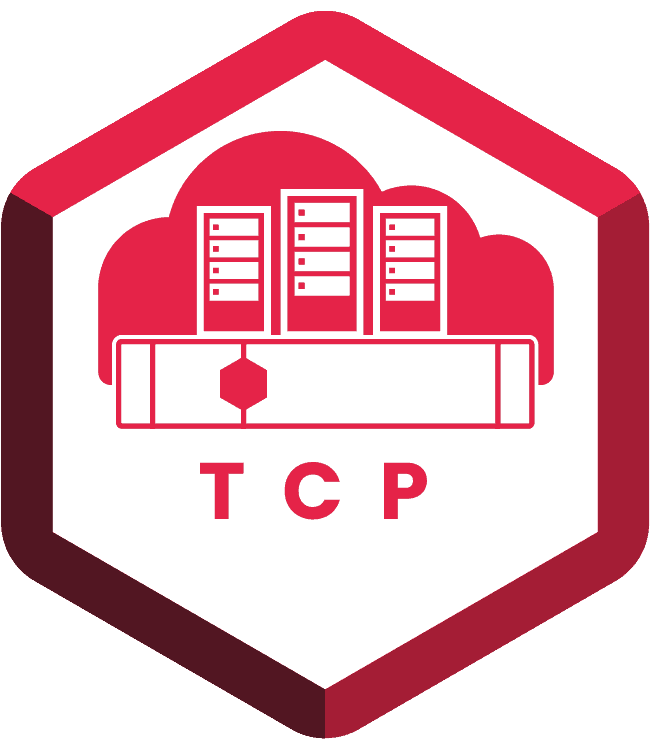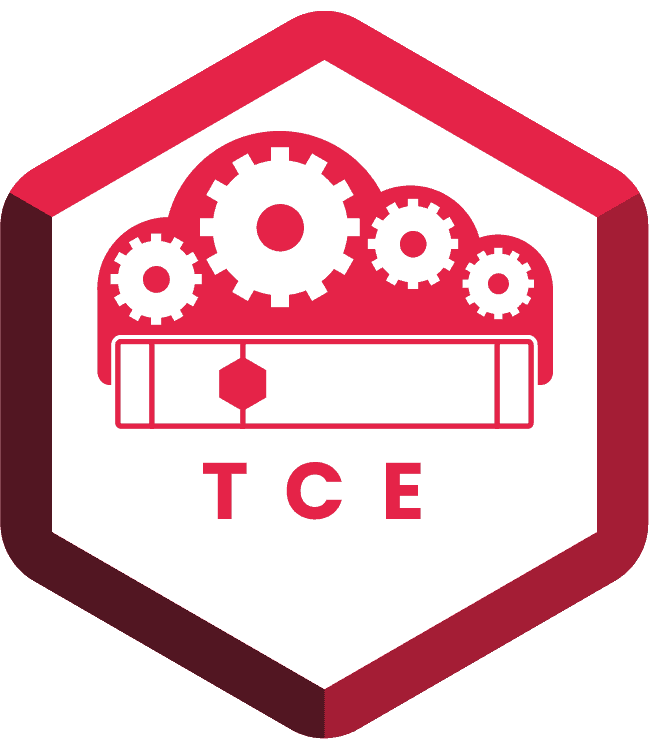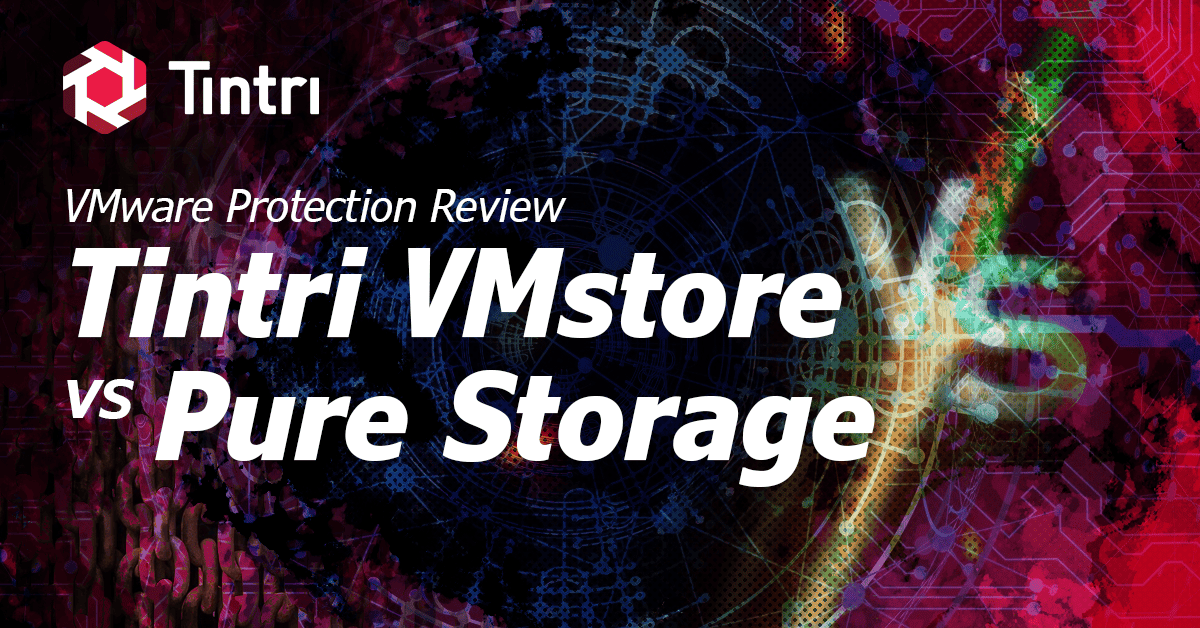When considering your backup and data recovery operations, it is vital to think about how it will all work in an impacted setting. How are systems going to find each other? How can you authenticate to them? These questions and more were discussed in Tintri’s latest Geek Out! Technology Demo Session on Ransomware Recovery. These demos are designed to be interactive, and we often receive great feedback from the participants. One unsolicited response to this recent session was from Burdweiser, as he is affectionally called from his days of service (thank you for that service, by the way). His blog post Tintri vs. Pure Storage Ransomware Protection for VMware did an awesome job describing the ransomware data recovery experiences with both Pure Storage and Tintri VMstore from a boots-on-the-ground perspective. It was a great compare and contrast of the challenges faced when disaster strikes and how infrastructure design can either help or hurt a quick recovery process.
One thing that stands out for me in his post is the importance of understanding fault domains for services like AD and DNS. This knowledge can be a real-life saver in a crisis. These remote access and backup/recovery systems need to work without those dependencies. For example, in my past life as a customer, I utilized host files on the management servers (even my laptop) for critical systems. As a result, if DNS was not available, I could still locate what I needed to get back up and running. All backup systems should have host entries for ESX Servers, and these systems should also have secured local accounts, in case AD is unavailable.
Time is money when systems are impacted. It is critical to implement an excellent design that accounts for all these details and have a ransomware recovery plan in place before an attack occurs. When it does, use Tintri VMstore to quickly rebound!
You can catch the latest technology Q&A session with Tintri at our bi-monthly Geek Out! demos. Come by, ask your questions, or just listen in as we talk about solving challenges around VM management. Learn more at https://tintri.com/geek-out/