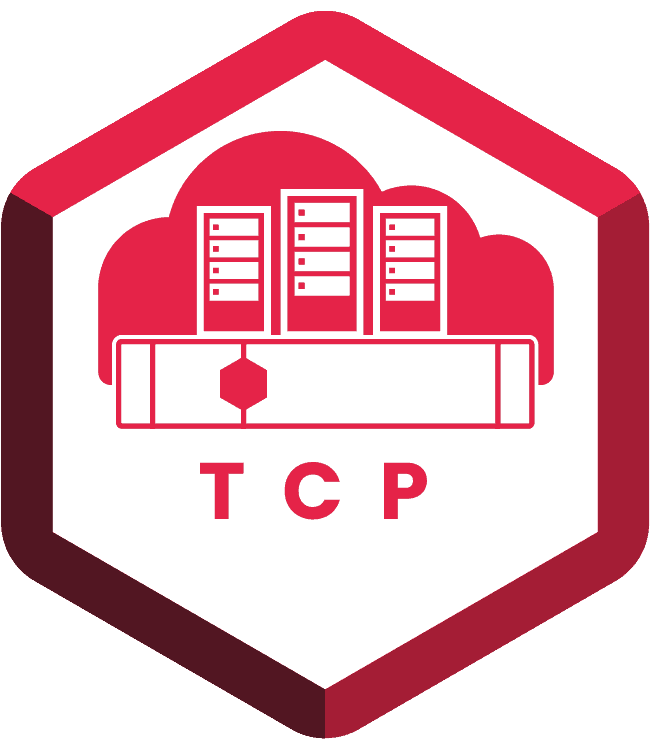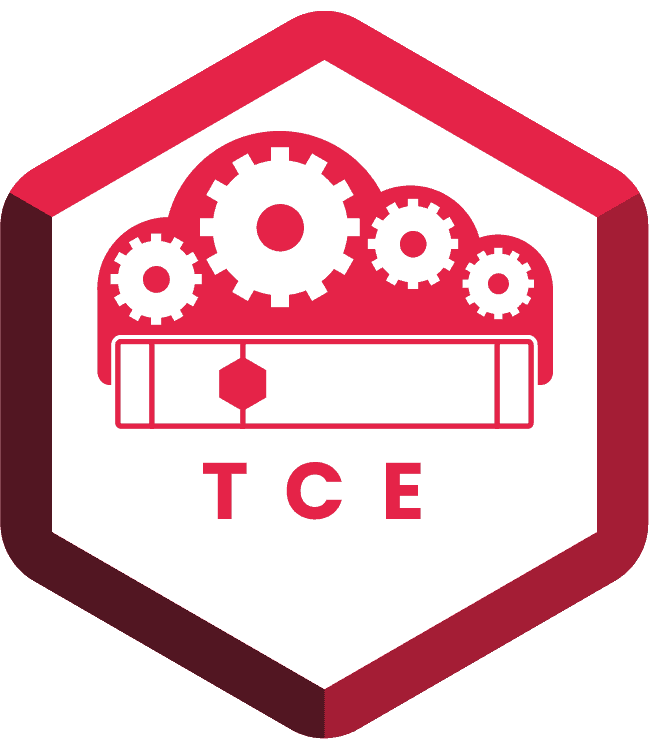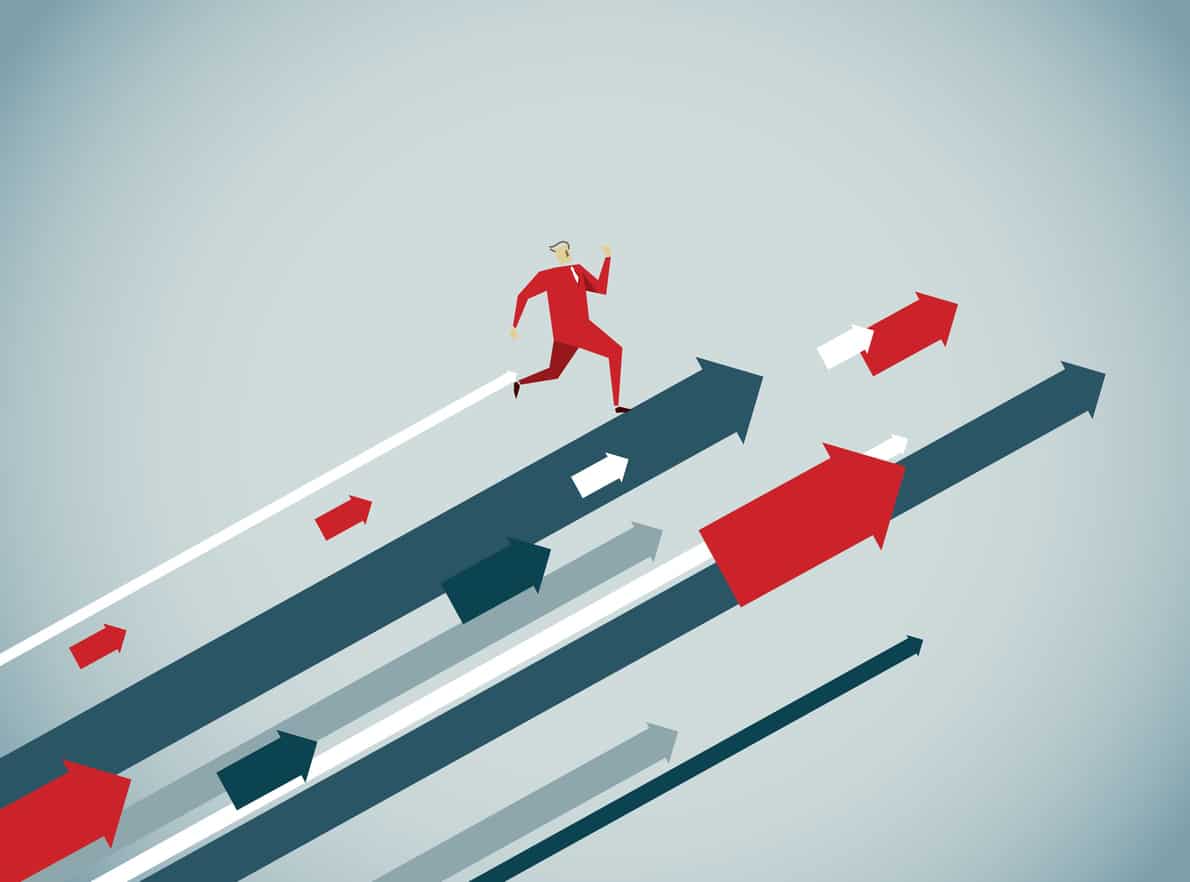- KEY TAKEAWAYS
- VM Scale-out gives storage the same capabilities that Predictive DRS gives compute.
- Each VM’s capacity needs, working set, activity, thin provisioning, deduplication, snapshots, etc. are factored in to determine a least-cost solution.
- VM Scale-out works without requiring manual configuration but offers fine-grained control when you need it.
Fine-Grained Control
Tintri scale-out storage also gives you the fine-grained control you need to satisfy particular operational objectives by setting migration rules at a per-VM level either up front or on the fly.
For example, suppose you’re running performance tests against a single storage system. You can tell VM Scale-out to ignore the heavy load on that system and not recommend any VM movements to correct it. Or suppose you have a VM or set of VMs that you always want to remain on a particular storage system. You can instruct VM Scale-out never to migrate those VMs. You can also set VM Scale-out so that it never migrates a particular VM or VMs to a particular storage system.
A Better Approach to Scaling Storage for Virtual Environments
At Tintri, our goal is to deliver the simplest management experience possible. VM Scale-out eliminates the complexity and allows Tintri storage to operate autonomously and make smart choices for you whenever possible while giving you the fine-grained control to address unique requirements.
Tintri VM Scale-out
When storage arrays run out of capacity or performance reserves, the entire virtualization infrastructure is affected. But maintaining the efficiency of your virtualized storage requires a lot of time and effort. Tintri VM Scale-out uses real-time capacity and performance data to recommend the best placement for every VM. Once workloads are deployed, the storage learns from the environment. In-depth analytics are used to recommend optimum placement of VMs on storage based on capacity, performance, and flash requirements.
With VM Scale-out, you scale out your storage the same way you scale out compute. When you approach storage capacity or performance limits, the fix is as simple as adding storage and letting Tintri optimize the resources.
Tintri VM Scale-out technology automatically optimizes the capacity and performance of your virtualized storage. It makes predictions that account for the next week of activity, considering the overall performance and capacity needs of each VM and the capabilities of each Tintri array. It also selects VMs to move in order to optimize both performance and capacity. VM Scale-out makes it easy to grow your storage footprint without ever having to worry about the placement of individual VMs. You can create multiple pools of storage and include all-flash and hybrid storage systems in a single pool. VM Scale-out will balance workloads across the two types of storage to achieve the best results.
Tintri analyzes VM-level performance statistics every ten minutes to identify the optimal location of all VMs. Because Tintri storage is VM-aware, VM Scale-out can consider not just the capacity requirements of each VM, but also its flash working set, VM activity, thin provisioning, deduplication, snapshots, etc. Tintri recommends a least-cost solution for the optimal placement of all VMs. All you do is click “Execute” to accept recommendations.
Tintri VM Scale-out balances the distribution of VMs across multiple Tintri storage systems to eliminate hotspots and deliver optimal performance and capacity utilization.
The Tintri VMstore platform is designed for autonomous operation, freeing your IT team from much of the hard work of infrastructure management and allowing you to focus on higher-value tasks.
With autonomous operation, intelligent software takes care of infrastructure management. The first post in this series, Autonomous Operation Simplifies Storage Management, provided an overview of Tintri’s autonomous capabilities and our philosophy regarding autonomous operation. This time we’ll take a closer look at Tintri VM Scale-out.
Autonomous capabilities have been available on the compute side for quite a while with server virtualization and dynamic resource scheduling (DRS). VMware vSphere 6.5 added Predictive DRS which integrates DRS with data from vRealize Operations to determine the best way to distribute and balance VMs across your servers, based on projected resource consumption. Tintri VM Scale-out does for storage exactly what Predictive DRS does for compute.
Scaling Storage for Virtual Environments
When storage arrays run out of capacity or performance reserves, the entire enterprise cloud environment is affected. However, traditional approaches to scale-out storage come with significant limitations:
- Some solutions recommend a VM migration based on a one-time crossing of a capacity or IOPS threshold
- LUN and Volume level data leads to bad guesses and poor decisions about optimal VM placement
- There is little visibility into the impact on performance or the time required to complete a migration
- Problem VMs constantly get bounced back and forth between arrays without resolving performance issues
Tintri’s VM-aware architecture combined with the deep insights from Tintri Analytics makes it possible to overcome these challenges. Tintri VM Scale-out:
- Optimizes VM placement based on a complete picture of each VM’s storage capacity and performance needs
- Gives you least-cost recommendations, saving you time, bandwidth, and capacity to maintain optimal VM distribution
- Learns every time you edit its recommendations and provides fine-grained control
To learn more about VM Scale-out:
Check out the white paper “A Deep Dive Into Tintri VM Scale-out”