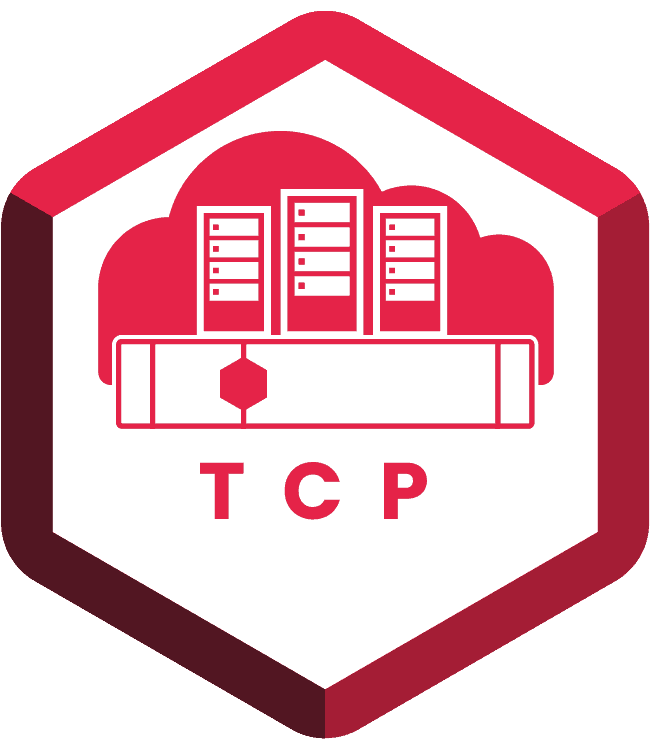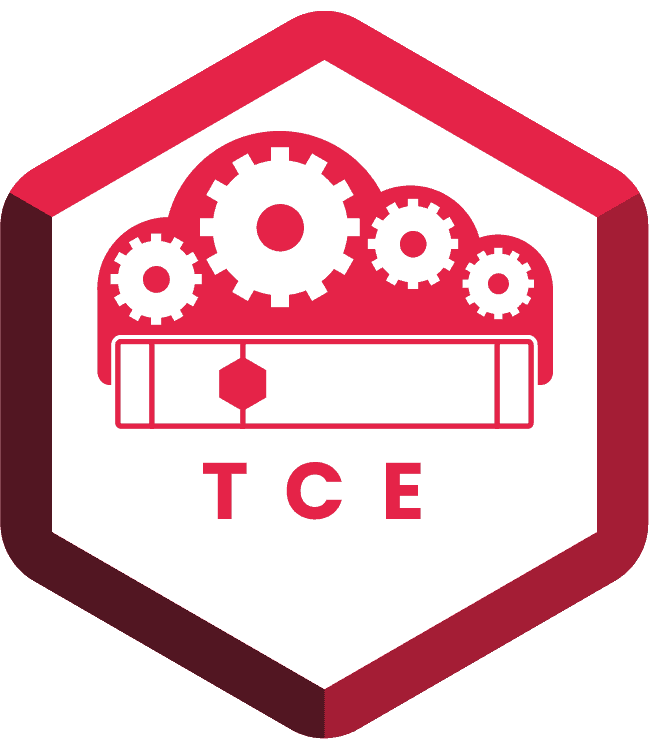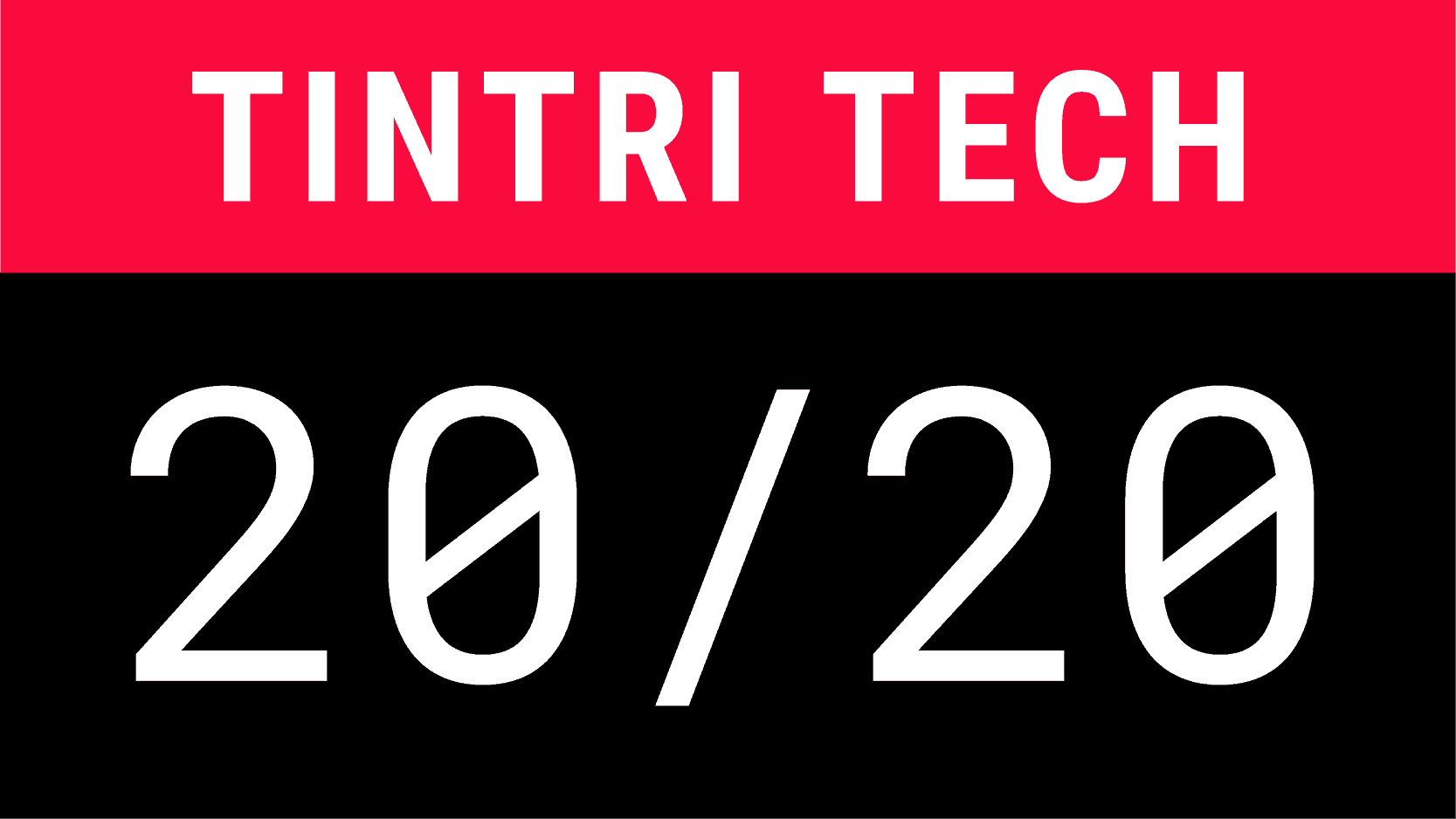Going beyond the typical hype associated with new feature announcements, the Tintri Technical Marketing team decided to take a look at a new capability specific to the Tintri EC6000 storage platform. You may have seen recent communications from Tintri which touted the name “FlexDrive”—the ability to non-disruptively increase storage capacity with flexible options in relation to the number of drives you can add. As this flexibility offers the ability to add drives with a granularity of one, you can understand why the Tech Marketing team here still tend to use the term “drive-by-drive expansion” when discussing this capability.
Half-populated Tintri EC6000 systems are available to order with as few as 13 solid-state drives. These partially populated EC6000 systems can then be field upgraded to increase effective file system capacity, as required. Support for drive-by-drive expansion begins with Tintri OS version 4.4.1, with planned general availability in late Q4 of this year.
Adding storage capacity isn’t new earth-shattering technology. So what makes this feature different? On the surface we started with questions, skeptical of how the feature could assist users in addressing common business challenges:
- How to gain visibility into not only current capacity utilization but the ability to view historical utilization and forward trending utilization?
- With a RAID6 configuration that includes 2 parity drives and a hot spare, what capacity increase would be realized by adding 1, 2, 3, or more SSDs?
- Compression and deduplication also play a role in capacity planning, how do we take these factors into account?
- What maintenance window is going to be required for a capacity upgrade; how will this impact production workloads?
- The additional SSDs, who will install them, and what other planning is required?
- How long will I have to wait for my new capacity to be available?
We decided to investigate further. We went into the lab, performed a number of capacity upgrades, and in the process, uncovered a number of data points we found significant. Here’s what we found:
- Free analytic tools that provide insight into current, historical, and forward trending capacity utilization. (We like free.)
- A new expansion estimator to handle the calculations with RAID6, compression, and deduplication and any other overhead to simplify planning. (We like simple.)
- No maintenance window is required, but you can schedule one if you’d like to. (We like evenings and weekends, not maintenance windows.)
- SSD installation is self-service, so you can do it yourself. (We like self service.)
- New capacity is available instantly, as soon as we click “Expand.” (We like instant!)