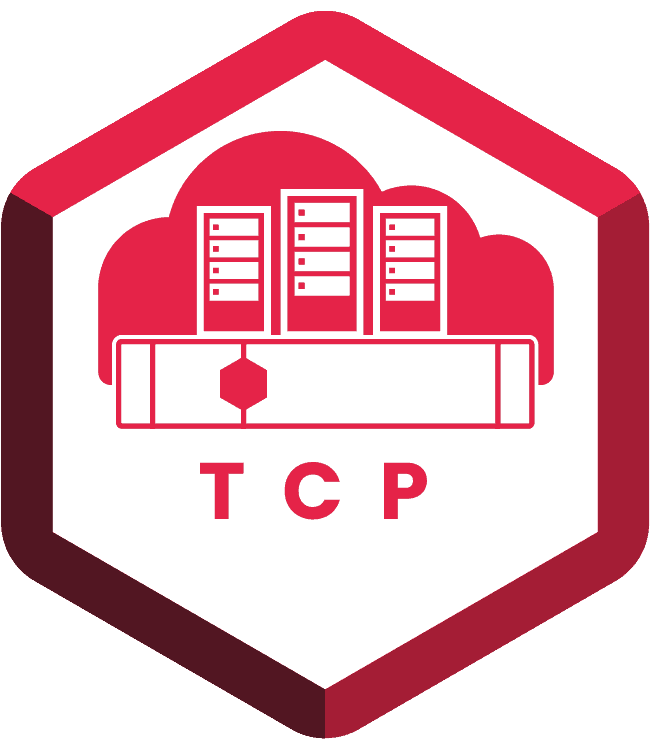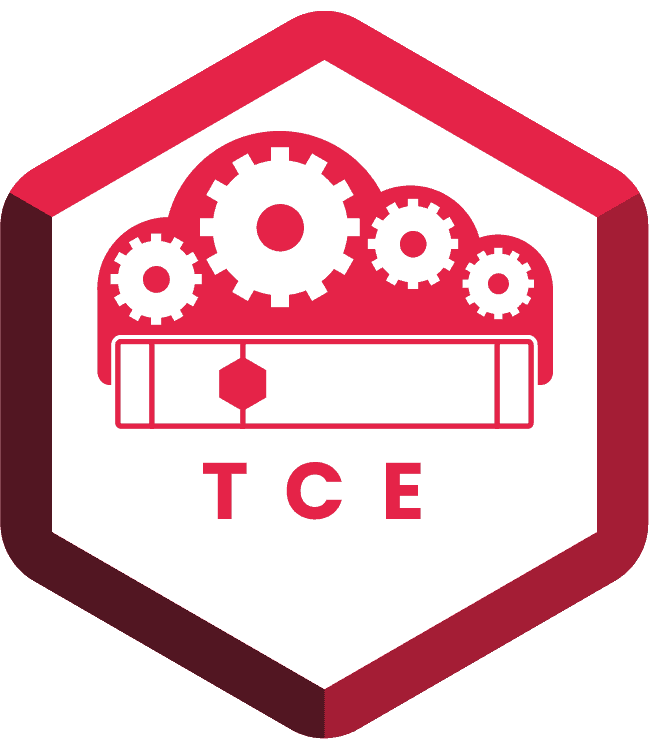Ready to experience storage differently with Tintri VMstore?
Check out our Documents and Guides to Oracle.
Tintri VMStore for Oracle Solution Brief
Tintri VMstore with VMware vSphere and Oracle Database Best Practice Guide
Unexpected latency is the bane of any storage admin. Check out Tintri VMstore to see the source of your applications’ latency and create dedicated performance queues for each VM. It’s time to turn on the lights.
- KEY TAKEAWAYS
- Tintri intelligent infrastructure actively adapts to demanding workloads, enabling virtualization administrators and DBAs to focus on running the database instead of managing the storage infrastructure.
- FlashFirst technology includes dedicated performance queues for each VM to isolate noisy neighbors and prevent rogue VMs from stealing performance.
- VM performance visualization displays latency at the guest, network and storage level to make it easy to pinpoint the source of performance bottlenecks.
Wouldn’t you like to know the outcome of the lottery before it happened? Or be warned that you’re about to stub your toe? How about insight from your storage on the performance of your Oracle database?
Here at Tintri we can’t help with the first two, but we do provide insight into your database’s performance and help pinpoint the source of application latency. Our VMstore is built for one purpose – to provide storage for virtualized applications with dedicated performance queues for each VM.
Tintri Intelligent Infrastructure
The Tintri technology that creates these performance queues is based on a tight connection between the VMstore and the VM itself. Tintri constantly calculates each VM’s performance requirements. It also tracks neighboring VMs’ performance requirements, providing performance to every VM and effectively isolating each database workload from its neighbors.
With VMstore’s automated QoS technology, the VMstore creates dedicated performance queues for each VM and VMDK. The VMs that need a lot of performance get maximum performance of the VMstore, and Tintri actively restrains new VMs and historically performance-light VMs from getting out of control.
Which makes the Tintri VMstore perfect for virtualized deployments of Oracle RAC.
Why? Because Oracle RAC requires shared storage. Oracle ASM uses disks in the VM (VMDK files) that are shared with all the other RAC nodes. Traditionally this involves creating LUNs and RAID groups and lots of detailed negotiations with the storage team to determine the size and performance of these LUNs. None of these traditional storage tasks are automated. And what happens if you need more performance or more storage several months from now? How do you identify or deal with contention between the VMDK files that are being shared among multiple RAC nodes?
It’s time to see storage differently.
Where standard storage blinds you, Tintri Intelligent Infrastructure shines a light. To maximize your Oracle RAC nodes’ performances, you can actively monitor individual VMDKs and their performance requirement. Not to mention VMstore’s ability to pinpoint the cause of any latency issue, whether it’s host, network or contention. The VMstore is what storage should be: Automated, Insightful, Application Aware, and FAST. Which makes it perfect for Oracle RAC.
It’s as clear as your Tintri dashboard: nothing makes a DBA happier than knowing the source of a performance issue. And with Tintri VMstore, you can. Stop running in the dark and stubbing your toe on the virtualization infrastructure—it’s time to turn the lights on and focus your attention on the database itself.