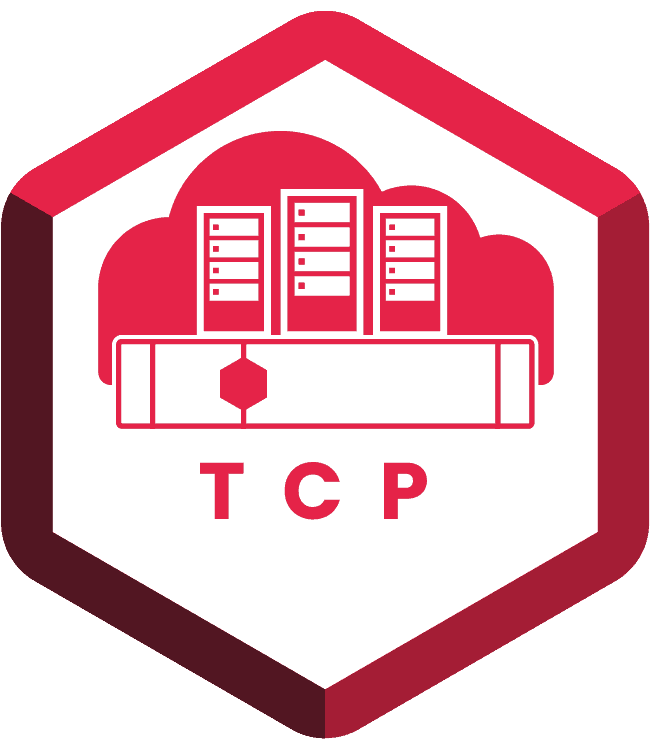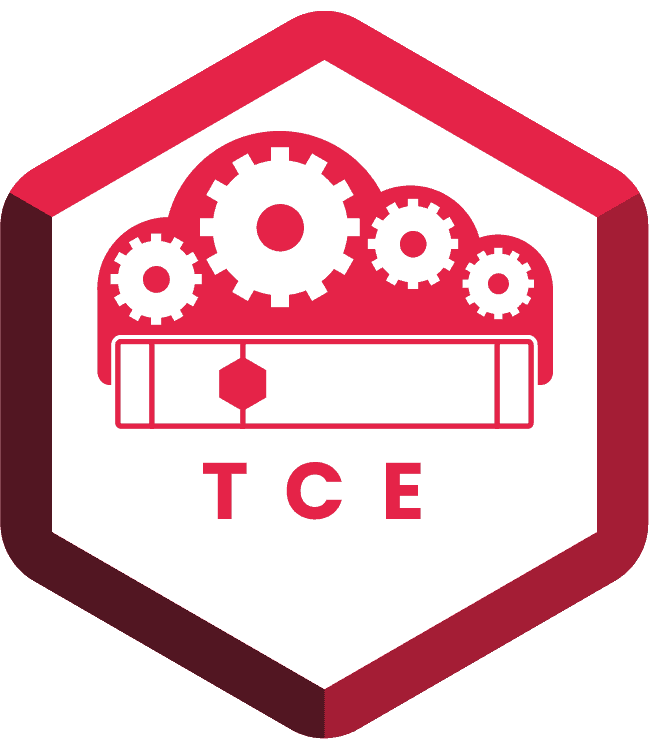- KEY TAKEAWAYS
- Tintri SyncVM makes cloning VMs, isolating them in a test environment and refreshing them from production both fast and simple.
- In my SyncVM video series, I’ll show you how Tintri SyncVM provides unprecedented VM-level management.
Tintri SyncVM makes VM-level copy data management simple and fast. No matter how big or small the VM, SyncVM lets you refresh one or multiple VMs or vDisks in minutes, with no loss of performance history. I’ll show you just how easy it is in six short videos.
If you’re not familiar with Tintri SyncVM, you’re in for a treat. SyncVM makes VM refresh and sync fast and simple—we’re talking minutes, rather than hours or days, no matter how big those VMs are. Around these parts, we even call it our own Tintri “time machine,” because it lets you preserve the snapshot and performance history of each VM, even if you restore back and forth between versions.
Oh, and recovering individual VMs takes just five clicks. You’re going to have time enough for a brand new hobby at this rate.
Excited yet? Good—we’ve got six short videos that explore Tintri SyncVM, so whether you’re a old hand at Tintri or a Tintri newcomer, you’ll be able to clone, refresh and reconfigure with the best of them.
Keeping it short and sweet
Of course, nobody likes long demo videos, so we made sure to keep our videos straight to the point. It’s another way Tintri’s standing out from the crowd. Get ready to learn how to:
- Manually clone VMs, or automate it with scripts. Cloning VMs is tough on conventional storage. With Tintri SyncVM, you get VM-level granularity, making VM cloning easy to do, whether manually or via scripts … in less than two minutes.
- Reconfigure VMs for testing. Once you’ve cloned those VMs, you can reconfigure them for what you need, without bothering the production environment. It’s the easiest thing in the world on Tintri.
- Manually refresh VMs with production data, or automatically refresh them. You’ve cloned your VMs and reconfigured them, and now you’re ready to test. But you want to do it with the latest prod data, without redoing all those steps. Good thing you’ve got SyncVM.
- Automatically refresh VMs from a single snapshot. Complicated? No, you’re thinking of conventional storage. This video is only four minutes long, with no fast-forwarding. That should show you how simple backup and recovery is with Tintri.