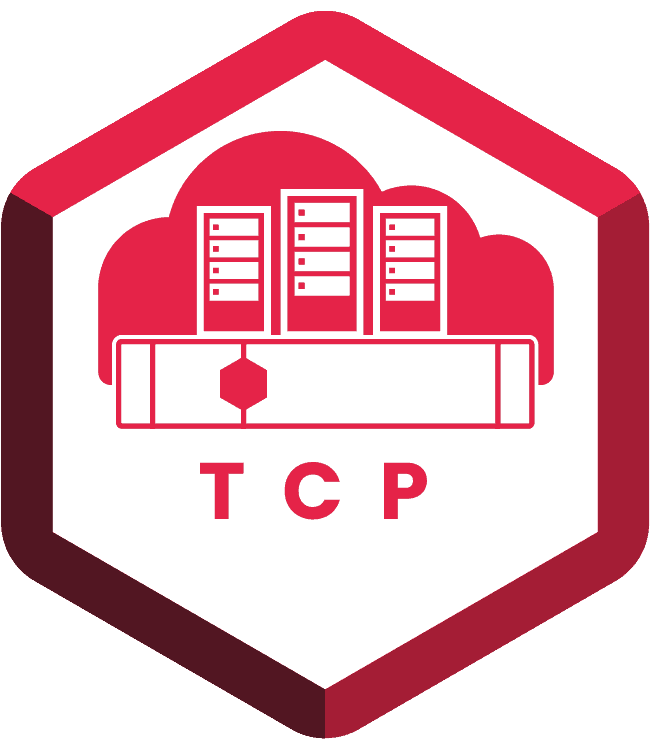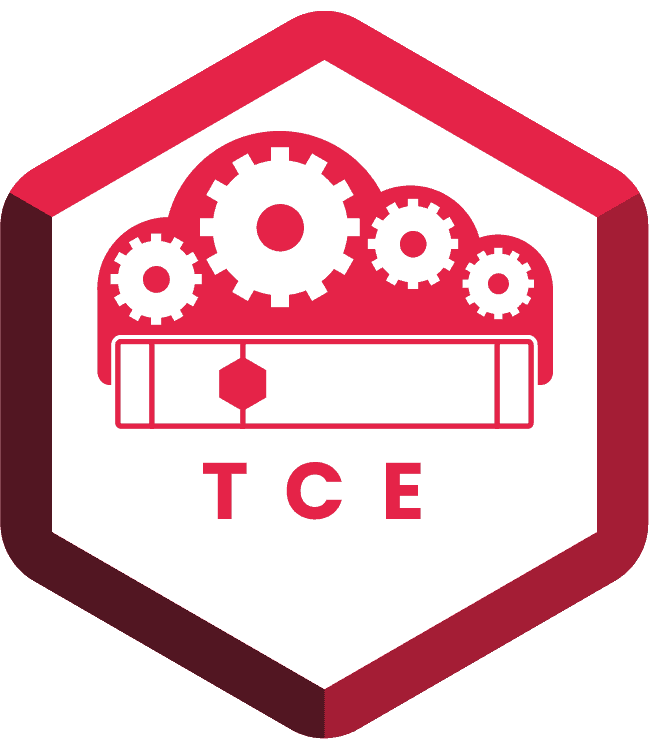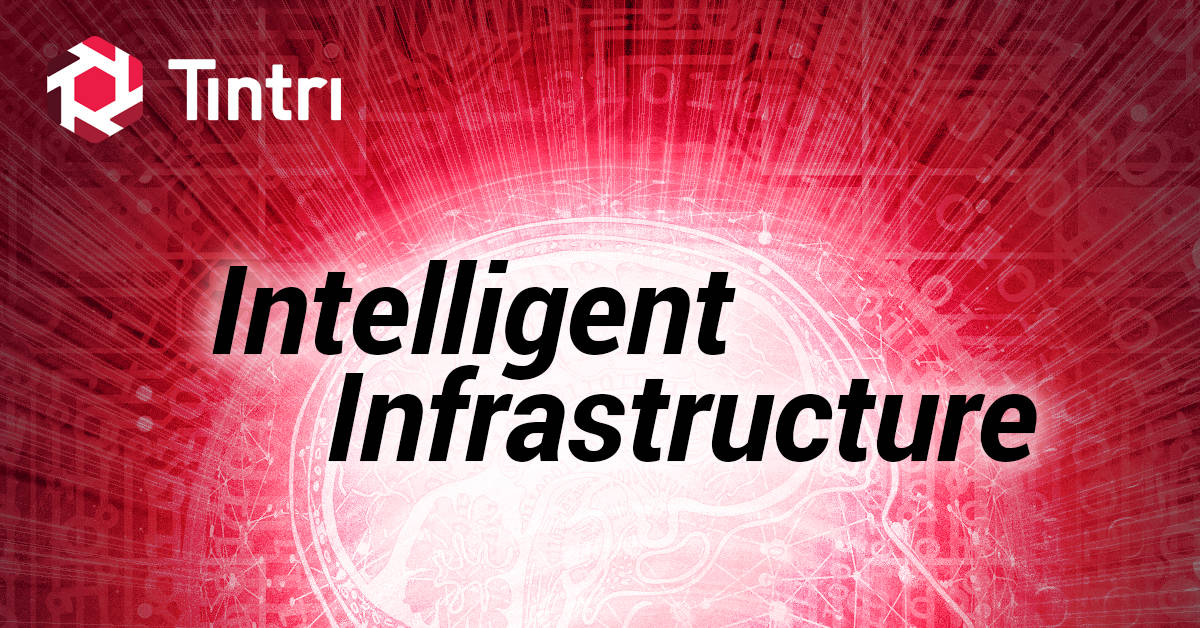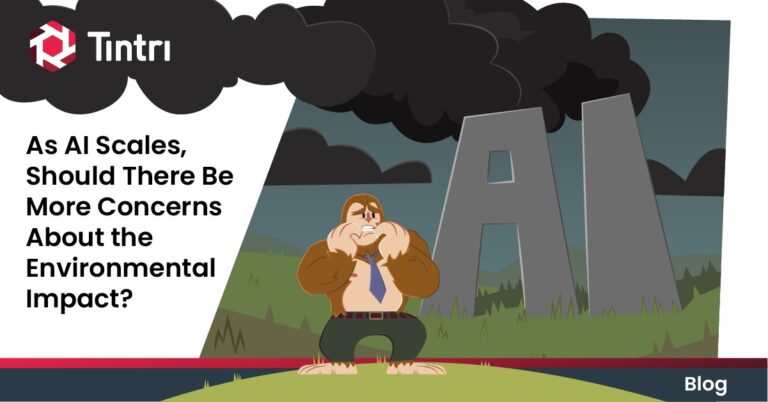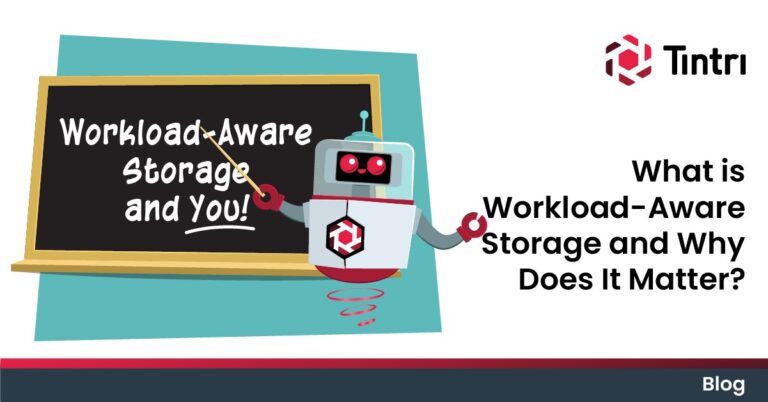- KEY TAKEAWAYS
- With conventional infrastructure, you’ve got to add drives in multiples of 8. With Tintri, you can add one at a time. It only makes sense.
- Tintri operates as a loosely coupled federated pool of storage, which means all you have to do to add another array is add another device to the pool.
- That means the Tintri EC6000 avoids cable nightmares and drive debacles. It’s a worry-free all-flash array.
And keep growing beyond that single array…
With conventional infrastructure you have to hunt for nearby rackspace to add another array. You have to cable the two arrays together. And then you need a storage PhD to carve out more LUNs and/or volumes.
With the Tintri VM Store platform you add another device and it becomes part of your existing footprint—treated as one, federated pool of storage. Tintri automatically optimizes the location of every VM across the pool.
But then you start to grow …
With conventional infrastructure you can only add drives in multiples of 8. So, even though you just need 1 drive right now, you’ve got to over-spend on 7 additional drives.
With the Tintri platform you can add 1 drive at a time—you buy only what you need. Insert the drive and click a single button to expand. Your data is now written across all 13 drives.
The benefits of drive-by-drive expansion are clear.
Don’t waste cash by adding drives 8 at a time. Drive-by-drive lets you add only what you need.
Bottom-line: Tintri’s innovation of drive-by-drive expansion is the easiest, most cost-effective way to start small and pay as you grow. Ready to check it out? Contact your Tintri sales rep, or contact us directly.
Today, we launched the Tintri EC6000: a brand-new all-flash array that lets you scale from 19 TB to 645 TB and 320,000 IOPS in 2 rack units. When you think about that in $/GB and TB/RU, that’s already pretty impressive—as Kieran said this morning, that’s more IOPS in 2 RU than most vendors provide in a single rack.
But in true Tintri fashion, there’s more. Let’s say you need to add drives to your partially populated storage arrays, which you bought that way because you only needed so much at the time. With the competition, you need to add drives in multiples of 8, even if you only need one or two.
It’s like they’re taking a page from hot dog companies—selling buns and hot dogs in different sizes, and leaving you to nurse that headache.
What if you’ve got to add a whole new array? You’ve got to find (or make) rackspace next to your conventional device, so that you can cable them together. Need more rackspace than you have? That’s another headache.
Meanwhile, Tintri operates as a loosely coupled, federated pool of storage. When you want to add more capacity and performance, you just add another device. It’s automatically added to the pool—no cables necessary. It’s that easy.
The Tintri headache cure
But with the EC6000’s drive-by-drive feature, you can add drives one at a time, pressing just a single button to expand. In other words, you just need to pay as you go: no overspending necessary.
That means the Tintri EC6000’s the best choice to start your enterprise cloud journey: no matter how small you start, you’ll be able to add just enough capacity to fulfill your needs, without needing to overpay.
I’m a visual guy, so we’ve got some pictures for you to show you just how simple the Tintri EC6000’s drive-by-drive feature makes expansion. Let’s check them out.
Insert, click, expand
Consider two all-flash storage platforms—both come partially populated, a setup you’ve chosen because it meets your current capacity requirements.