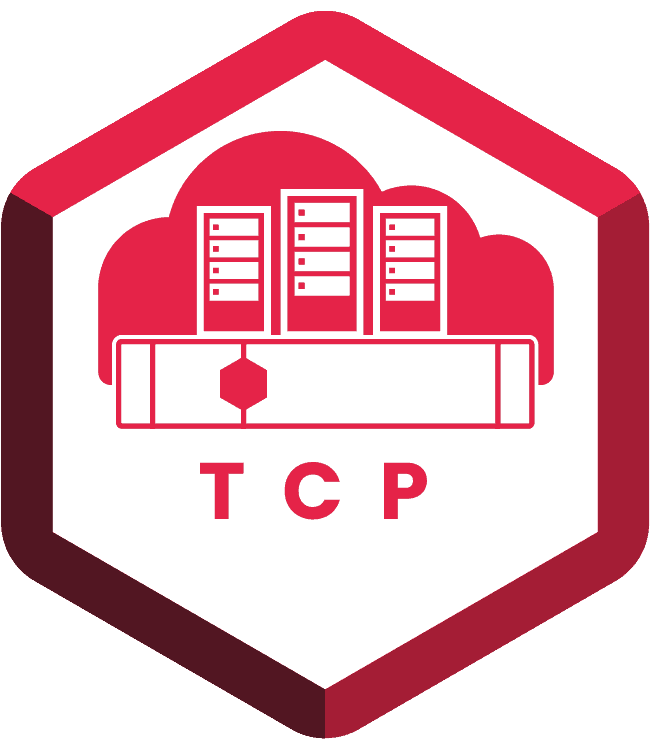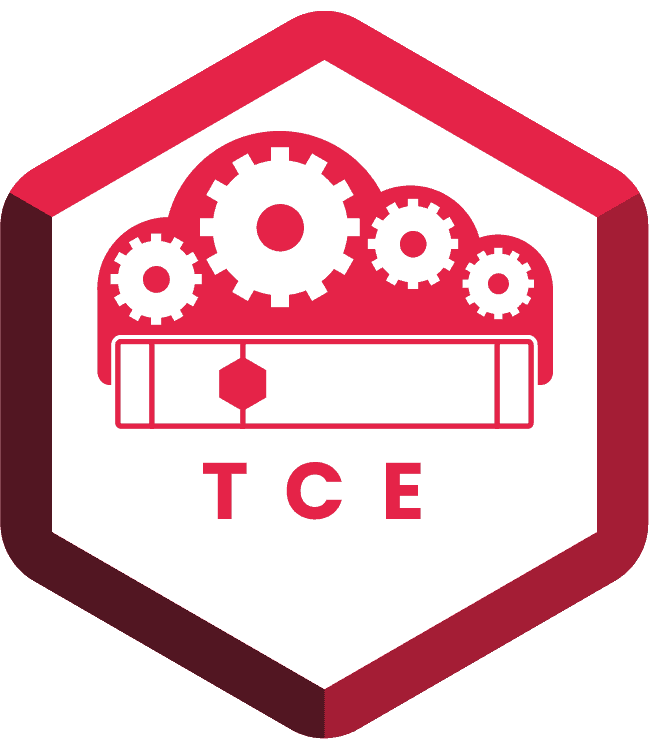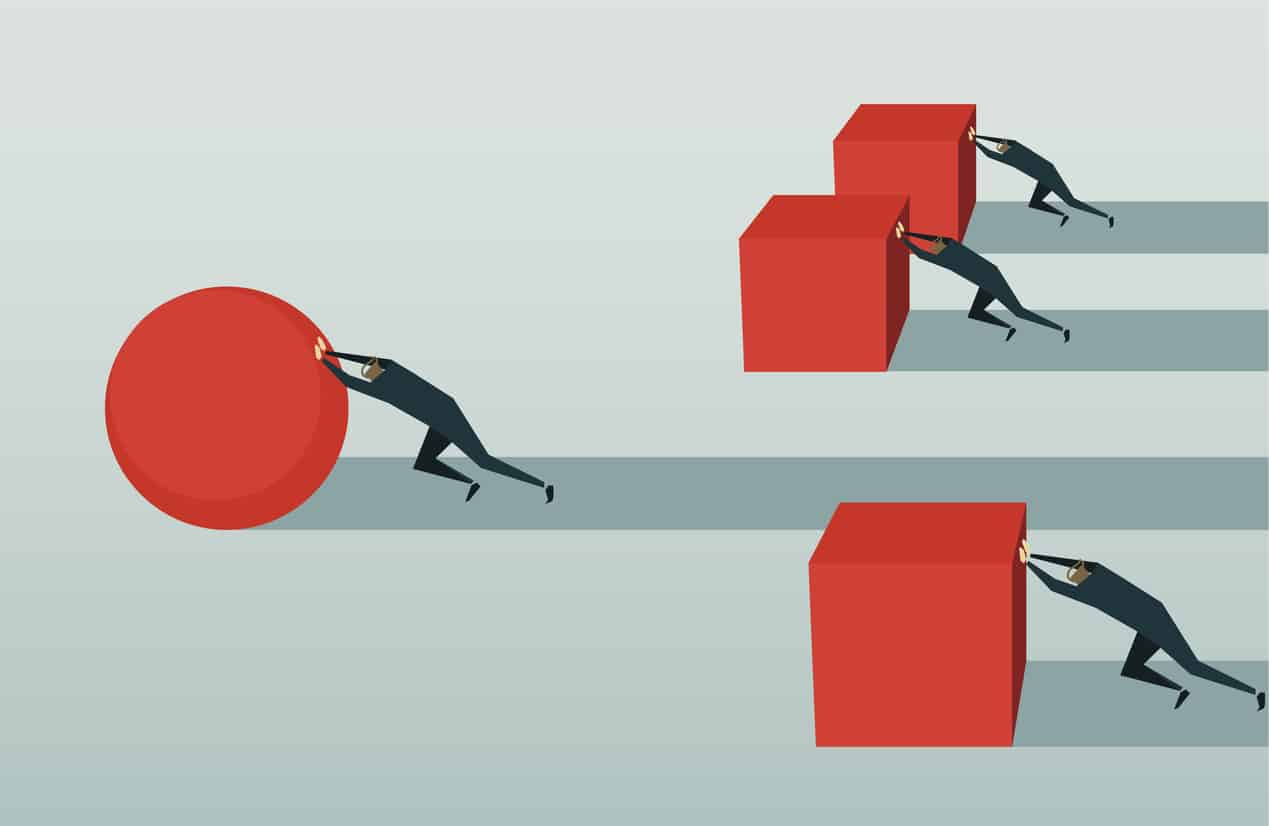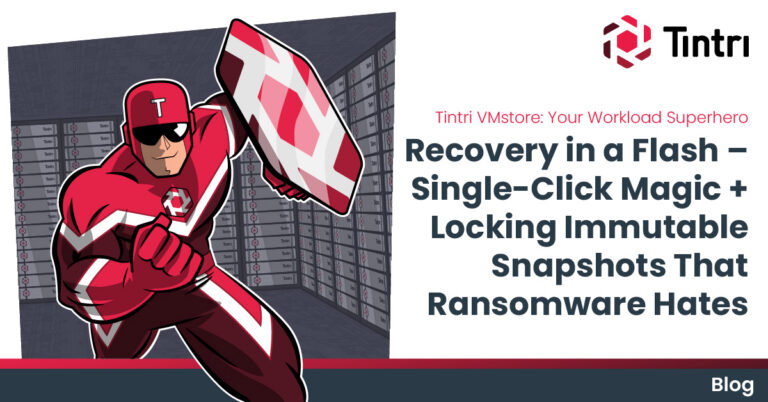- KEY TAKEAWAYS
- Isolate each virtual desktop to prevent conflict over resources during bootstorms or scans
- Set quality of service (QoS) at the virtual desktop level to guarantee performance
- Run virtual desktops side-by-side with other workloads
All-Flash Storage for Virtual Desktop Performance
All-flash storage is remaking how IT infrastructures are architected and managed. The performance, cost savings, and operational benefits make it the smart choice for demanding virtual desktop environments. But ultimately, VDI success isn’t achieved through hardware—it’s about finding a solution with architecture designed for the requirements of VDI. As we’ve described above, it’s imperative that your storage work at the virtual machine level of granularity to prevent conflict over resources and use per-VM QoS to guarantee performance.
All-flash storage provides a strong foundation for your virtual desktop infrastructure, but it’s virtual machine-level performance isolation and Quality of Service that will ensure success.
Organizations of all types and sizes are turning to virtual desktop infrastructure—or VDI—to replace physical desktop systems and deliver greater mobility, flexibility, and security. Three-quarters of today’s businesses have deployed or are deploying virtual desktop infrastructure because it’s an effective way to address the needs and expectations of today’s working professionals. Individuals are moving from location to location, organizations are embracing bring your own device (BYOD) policies, and desktop environments must be accessible from an increasing variety of devices.
All-flash storage is often used to support virtual desktop infrastructure workloads. But all-flash alone is not sufficient to guarantee the performance of employee devices—there are other key considerations.
Virtual Desktop Infrastructure Performance Challenges
Every user who transitions to a virtual desktop has performance expectations based on physical hardware, so fast login time and good user experience are critical to virtual desktop infrastructure success.
Despite its advantages, the unique IO characteristics of virtual desktop infrastructure can be difficult for many storage systems—even all-flash storage systems—to handle. Storage often must be over-provisioned to accommodate these IO patterns, driving up storage costs. This is one reason why storage is often the largest capital expense for virtual desktop infrastructure.
Virtual desktop infrastructure’s unique IO requirements aren’t easily addressed by every storage system. Challenges include:
Write-heavy workloads
Virtual desktop infrastructure workloads are frequently write-heavy—as high as 80%. It’s important to assess your expected workload as accurately as possible and choose storage that will accommodate that IO pattern.
IO blender effect
The mixed IO from 100s to 1,000s of virtual desktop infrastructure seats can create an “IO blender” effect that can be difficult for some storage systems to handle. Noisy neighbors may affect the performance of other virtual desktops.
Boot, login, and antivirus storms
A variety of events in a virtual desktop infrastructure environment can cause read IO to spike—and virtual desktop performance to suffer. Numerous VMs booting, users logging in, or antivirus scans starting at the same time can bring performance to its knees.
There are several things you should do to plan your deployment:
- Assess your environment including numbers and types of users, IOPS/user, GB/user, IO size, etc. to understand your expected workload as accurately as possible.
- Don’t assume the storage you’re using for server virtualization will “just work” for virtual desktop infrastructure—especially if the virtual desktop infrastructure workload is in addition to your existing server workload.
- Choose storage that is capable of exceeding assessed performance needs and that can scale to accommodate future growth. Most deployments start small and add seats over time. You want to avoid nasty surprises when it comes time to scale.
Many sites that have deployed virtual desktop infrastructure have found that quality of service (QoS) and performance isolation are the key to delivering consistent performance and keeping users satisfied. That’s an area where Tintri VMstore excels.
Guarantee Desktop Performance with Tintri Auto-QoS
Tintri VMstore with Auto-QoS automatically delivers the quality of service that demanding workloads like virtual desktops need without manual tuning or constant management. By isolating performance at the VM level, Auto-QoS keeps “noisy neighbors” from interfering with other workloads.
You can even mix your virtual desktop workloads with other application workloads without causing performance issues. Many other flash storage vendors strongly suggest dedicating storage for virtual desktop use.
Tintri VMStore is designed to do the right thing, greatly simplifying or eliminating management, while giving you fine-grained control when you need it. It accomplishes this with:
- Per-VM performance isolation. The Tintri VMstore QoS scheduler maintains an IO queue for every VM so every virtual desktop receives the performance it needs without manual intervention. Whether you start with virtual desktop infrastructure and add server workloads or start with server virtualization and want to add virtual desktop infrastructure and cloud, VM isolation means performance for all workloads.
- Per-VM performance protection. If you ever need to make adjustments to QoS, you can do so for individual VMs or sets of VMs, setting minimum and maximum performance on individual VMs, if needed. For example, for virtual desktop “power users” you might want to give the associated VMs a minimum performance guarantee. Or you might want to set a maximum threshold to make sure these users don’t consume too many resources. Of course, you can do both.