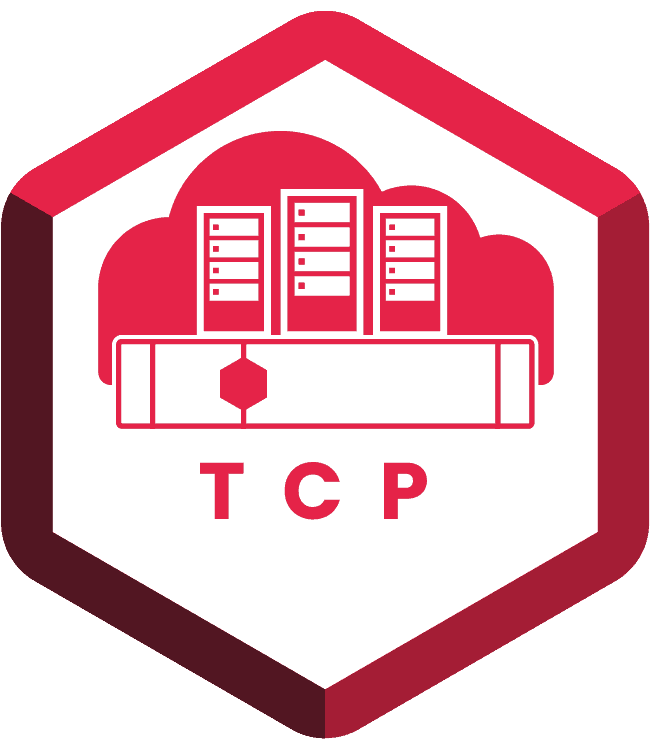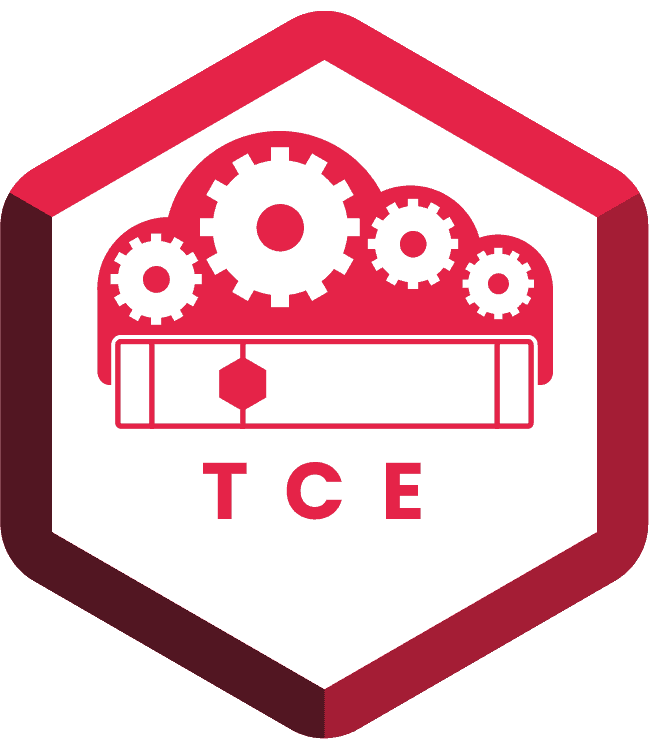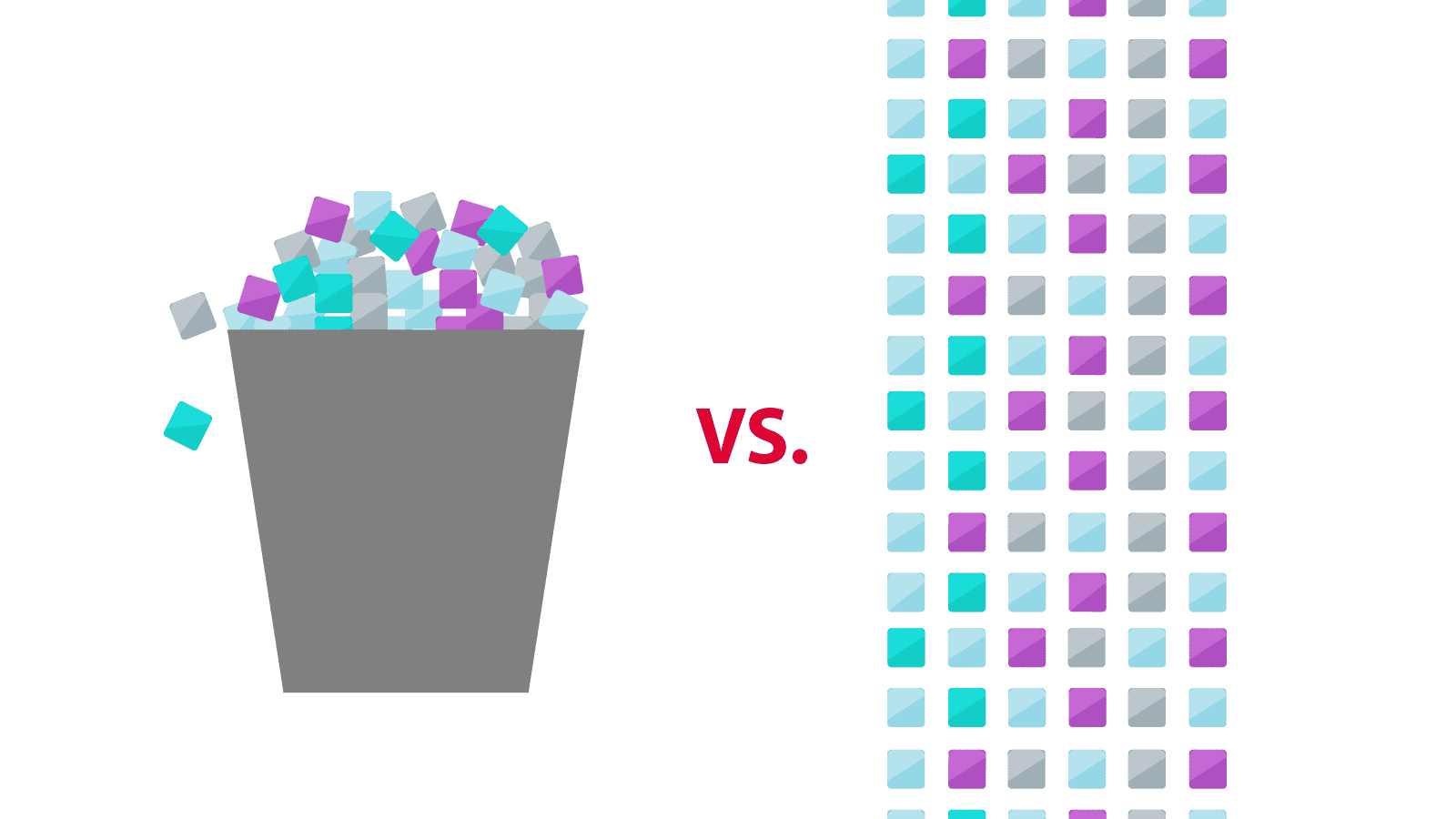- KEY TAKEAWAYS
- VMstore Intelligent Infrastructure treats up to 64 systems as a single pool of storage—including the ability to mix generations AND a combination of loosely coupled all-flash and hybrid systems.
- VMstore keeps storage and compute separate, so you can have best-of-breed components and scale them separately according to need.
- Machine learning automates VM placement, so moving VMs is simple as reviewing a list of recommendations and hitting “execute.”
VMstore Intelligent Infrastructure now scales to over 40 PB of data and 480,000 VMs. That’s thinking for the future.
Plus, storage migration on VMstore is a breeze—which you can learn more about in our Storage Migration blog.
Cut management time
Finally, we understand that organizations need to scale their footprint without adding management burden. And VMstore’s APIs make it easy to script automations that span infrastructure and save time.
Green Cloud is a great example of a cloud service provider that grows its footprint while shrinking time spent on management. As the #1 fastest growing business in South Carolina, Green Cloud grew their business 20x in three years. In the same time, they only grew their storage footprint by 4x, and now spend less than half the time on management than they did three years before! That’s because they chose an enterprise cloud platform properly built to scale.
Resource pooling and elasticity are two of the five NIST pillars of enterprise cloud. And with today’s launch we’ve pushed them further than any other provider. 40+ PB and 480,000 VMs may sound extreme today, but like you, we’re looking to the future.
When designing your enterprise cloud, you’re not just building for the present—you’re thinking about how your platform will accommodate future growth. If you’re running hundreds or thousands of virtual machines today, you’re thinking about how your design can support tens or hundreds of thousands in the future. The ability to keep things simple at scale matters immensely.
Our competitors spend their time and money touting “web scale” and “cloud scale” architectures. But we’ve spent our time and money building an Intelligent Infrastructure platform that now scales to over 40 PB of data and 480,000 virtual machines. This massive footprint is managed in minutes per day from one central VMstore console.
Tintri’s approach to scale-out is different than every other provider. Heck, we even get penalized for it by analysts checking boxes on vendor assessments. But we’re not building something because that’s the way it’s always been done—we’ve built our scale-out with the following three considerations, because this is the way it should be done.
Federated and loosely coupled pool
VMstore treats up to 64 systems as a single pool of storage—including the ability to mix generations AND a combination of all-flash and hybrid systems. But those systems are loosely coupled, which separates control flow from data flow to keep latency to a minimum even at exceptional scale.
And VMstore’s architecture makes it easy to start small—with a single 19TB system—and scale-out to more than 40 PB. The policies you set when you have a few TB and one hundred VMs can remain in place as you scale to PB and hundreds-of-thousands of VMs. That’s not a tagline: that’s true enterprise cloud scale.
Separated storage and compute
We believe that when building an enterprise cloud, flexibility is paramount. That’s why our design keeps storage and compute separate. That way you can have best of breed components, and you can scale them separately according to need. Contrast this with conventional hyperconverged, which forces you to scale both compute and storage together, even when you only need one resource or the other (often referred to as the HCI tax).
Best placement based on machine learning
Part of keeping scale-out simple is removing the need for manual effort. When you scale-out your Tintri footprint you add capacity and performance and then our machine learning algorithms go to work. Tintri determines the best placement for every individual virtual machine across your newly expanded footprint. Our algorithms make that assessment based on the cost to move a VM, its historical resource consumption and multiple other factors. Tintri provides you a full list of recommended changes. All you have to do is select “execute.”